Hello friends. One of my blog readers, Kaushal recently sent me an email asking me for tips and resources for fixing a slow WordPress site. He said that he has tried everything he could, such as installing a cache plugin and optimizing the database, but he couldn’t fix his slow website. So instead of simply replying to his email, I thought, why not to write a blog post on this topic? This will not only help Kaushal but also many other readers of this blog! So guys, in this post today, I will share the best tips and resources to help you speed up your slow WordPress site…and this won’t take more than an hour. Trust me.
Here is an excerpt from Kaushal’s email:
The reason why I am writing this email to you is because I am currently fed up with my slow wordpress site. I have tried everything such as using WP total cache plugin and optimising the database, but the website is still slow. It takes like 5-10 seconds to load completely. I have also noticed that your blog is lighting fast. Can you share some tips and resources that you might be using to speed up your website?
Kaushal
First thing: Why does your website speed matter?
Let’s face it: Nobody likes a slow website. Would you keep waiting for a webpage to load for even 5 seconds? Probably No. In a world where 5G is hitting speeds of upto 100 Mbps, we are growing increasingly impatient for media consumption. We want everything in an instant! At lightning speed! Isn’t it?
This is one of the reasons for the popularity of faster websites and blogs with wordpress hosting plans that focus on speed.
Benefits of having a faster website:
- It improves user experience – A good user experience helps you retain your visitors and turn them into your loyal fans and customers.
- It improves conversions – Conversions can be in any form such as your visitors buying products from your online store or even signing up for your newsletter. Goes without saying, a slow website can never score high on conversions.
- It’s now officially a Google ranking factor – Google has recently announced on their blog that your core web vitals will be a search ranking factor from May 2021 onwards.
How to check the load speed of your slow WordPress site?
If your WordPress site feels slow to load, it’s a good idea to measure it in numbers. There are two things that add up to give a poor page speed score to your WordPress site. These are:
- Actual page load time – That’s the average time (in seconds or ms) which your webpage takes to load from the moment the client’s web browser sends the request to your web host.
- Your page performance – It’s a measure of how good is your webpage from user experience point of view. Technically, it’s also a measure of how many http requests your website sends to the client’s web browser for it to load completely.
To accurately measure the speed of your slow WordPress site, I will recommend three online tools:
- Pingdom Speed Test
- GTmetrix Speed Test
- Experte Speed Test (for checking multiple URLs in one go)
You might also have heard a lot about Google’s PageSpeed Insights tool. It’s a good tool to measure your core web vitals only, i.e.; it doesn’t measure your page load speed in seconds directly, however it provides a grade for overall user experience. There are 3 main elements that constitute core web vitals:
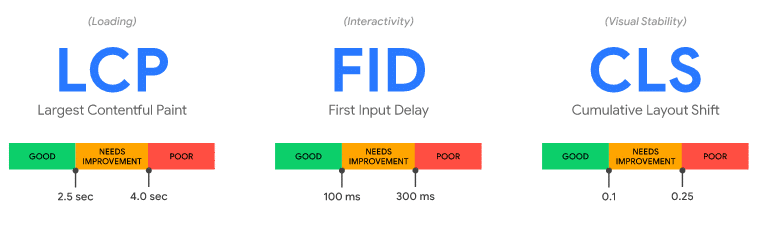
- Largest Contentful Paint (LCP) – a measure of web page loading performance
- First Input Delay (FID) – a measure of interactivity
- Cumulative Layout Shift (CLS) – a measure of visual stability
Since core web vitals are now a Google ranking factor, you need to make sure that your web page not only loads faster but also scores high on core web vitals.
At the time of writing this post, the core web vital score of my blog’s homepage is superb. I am presently scoring 99/100 on mobile and 100/100 on desktop.
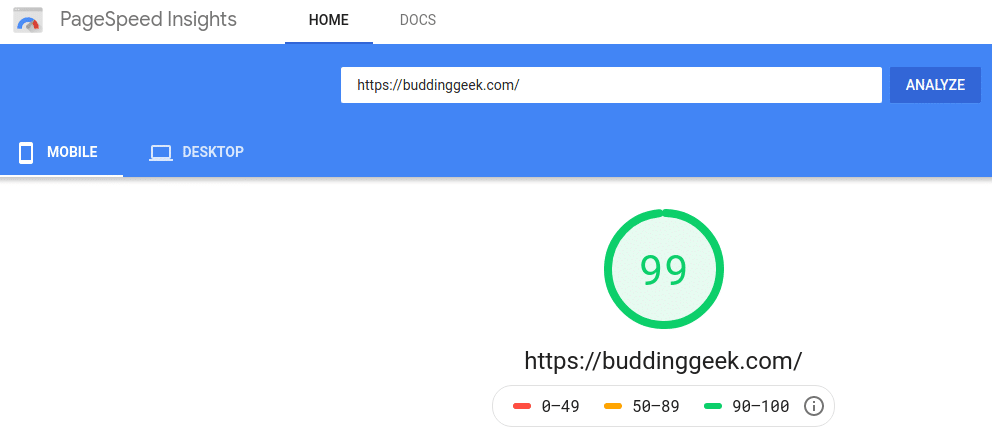

I’ve done a lot of improvements on my blog to achieve such high scores. Wondering what? and how? This is what I will share with you in the following section of this blog post.
10 tips to fix your slow WordPress site:
Once you’ve noted your page load speed (in seconds) and the core web vitals score, it’s time to fix your slow WordPress site by following these tips/tricks/tweaks. I am sure implementing these won’t take more than an hour:
1.) Check your web hosting performance
Most of the time, your web host is the reason behind the slow performance of your WordPress website. If you’ve signed up for a shared web hosting plan of a reputed web hosting company, no problem! I am myself on a shared web hosting plan with BlueHost and my website performance is super. The problem is when you notice that your web host is throttling your bandwidth and performance.
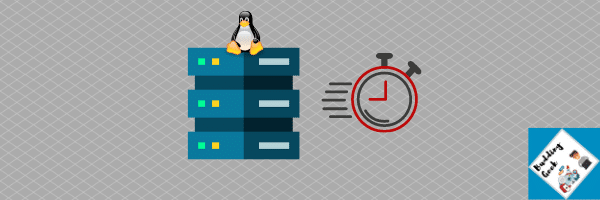
Your TTFB (Time To First Byte) score is the best indicator of the performance of your web host. TTFB measures how quickly your web server transfers the first byte of data from its server to the client’s web browser. Any score upto 300 ms is generally considered as a decent TTFB. Depending upon your server location, this score usually differs from place to place. If you are interested in checking out your score, please visit KeyCDN tools website.
2.) Use a CDN
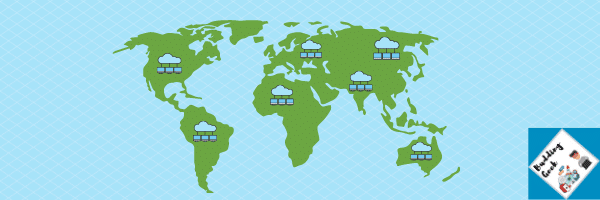
The location of your web hosting affects your page load speed from different geographies. The farther the distance, the lower is the page load speed. For example, if you have a website hosted in New York, a person accessing your website from Maryland will experience much faster page loads as compared to a person accessing it from Washington. Now imagine how this might affect your page load speed if someone is accessing it from India? This is where a CDN (Content Delivery Network) helps!
Most of the great CDNs for WordPress like MaxCDN and Sucuri come with a paid subscription. However, if you don’t wish to spend anything, then Cloudflare CDN will be your best choice! I am using Cloudflare for this blog and it has been a satisfying experience so far.
3.) Ensure that you’re on the latest PHP version
The WordPress Content Management System is written using PHP as a scripting language. When someone tries to access your web page, the request is first made to your web server, which then inquire the installed PHP module on that web server to deliver the requested web page. New versions of PHP come with several security and performance upgrades. It is therefore important to regularly ensure that your WordPress website is running on the latest PHP version. You can also check the official PHP website for the latest available PHP version and then you can sign in to your cPanel account of your web-host to update it accordingly.
4.) Optimize your images
Using large image files is another reason behind slow WordPress sites. They are also much often ignored by a majority of webmasters and bloggers. Here are my tips for optimizing images on a WordPress site:
- Resize all the images before you upload them
- Serve images in next generation format such as WebP
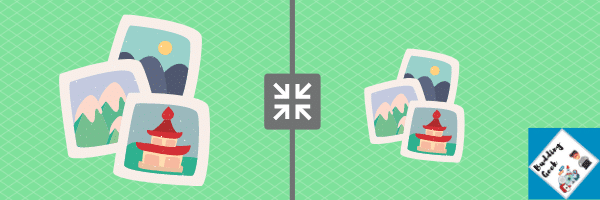
Resizing an image can reduce the size of your image file by several times, thereby helping your WordPress site load much faster. There are two options for resizing your images. You can either opt for resizing them without any WordPress plugin or you can use a good plugin such as Imagify (I’m using it on my blog). Imagify also automatically converts all your images into WebP format. If you wish to go for option number one, then I will recommend that you resize your images using PicResize – a free online tool to compress your images.
5.) Minimize the number of plugins
Plugins are another reason behind many slow WordPress sites. When you install and activate a plugin on your WordPress site, it creates a code which sticks to your site’s theme or functions file. This means that more plugins will create even more codes, which have to be loaded every-time someone tries to accesses your website. Therefore my advice is to identify must have plugins for your site and keep them to the basic minimum. I’m currently using just 18 plugins on my website.
6.) Strip unnecessary CSS
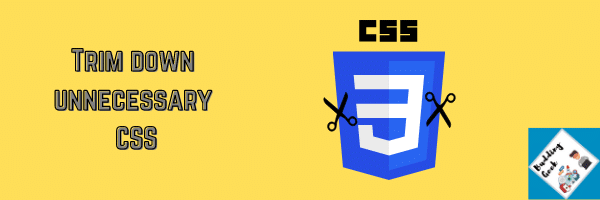
CSS (Cascading Style Sheets) is a computer language that is used to make your web-pages more visually appealing. No doubt, the box shadows and effects look cool but excessive use of CSS only increases the burden on a web browser. Result: Slow page load speed. Therefore, my advice is to keep a balance between eye candy and performance if you want to fix your slow WordPress site.
7.) Install WP Rocket

If you would ask me to recommend one WordPress plugin that can give your slow WordPress site an instant speed boost, that would be WP Rocket! It’s a paid plugin, but it is totally worth the investment. I am using it on my blog and you can see the results yourself. Following are the key features of WP Rocket that will help you unleash the true speed potential of your WordPress site:
- Mobile cache
- Minify CSS and JavaScript files (removes white-space and comments to reduce the file size)
- Combine CSS and JavaScript files (merges these files to reduce the number of HTTP requests)
- Load JavaScript deferred (eliminates render-blocking JS on your site which can improve load time.)
- Delay JavaScript execution (Improves performance by delaying the loading of JavaScript files until user interaction such as click/scroll)
- Lazy load for images/iframes/videos
- Preload cache, links, and fonts
- Prefetch DNS requests (can make external files load faster, especially on mobile networks)
- Database cleanup and optimization
- Integration with CDN (integrates with Cloudflare CDN as well)
- Controls WordPress Heartbeat API
I believe it’s more than enough and is way more advanced than any other free cache plugin for WordPress. I am using WP Rocket since last 5 months on my blog and I totally love it!
8.) Invest in a good theme framework
A WordPress theme should not only look stunning, but it should also provide a rock-solid architecture. Therefore my advice is to invest your money in a good theme framework rather than hopping over from one free theme to another. You can use any reputed WordPress theme framework such as Genesis, Generate Press or Astra. I am a happy user of Genesis theme framework since the last 2 years and have never looked back!
A theme framework such as Genesis is written with a very clear and coherent code. Everything is so systematically organized that it not only provides the required speed boost to your slow WordPress website, but also provide the much needed SEO advantage!
9.) Try AMP
If you want to optimize the performance of your WordPress site for mobile users, you must try AMP. It stands for Accelerated Mobile Pages. It is an HTML framework that strips your web page of unnecessary CSS, JS and codes, thereby delivering an ultra light and fast browsing experience to your mobile visitors. It’s easy to implement AMP on your WordPress site using the official AMP plugin. I however do not use AMP on my website because it’s already responsive and mobile optimized. Thanks to the Genesis theme framework 🙂
10.) Keep your web-pages as light as possible
It’s tempting to include all the rich-media on a web-page such as using custom fonts, embedding videos, music, or even presentations. To monetize your website, you may also be tempted to maximize the number of display ads on your website. But this negatively affects the page load performance of your WordPress site by increasing the number of HTTP requests. Therefore, my advice is to keep these visual elements to bare minimum and include them only when it is absolute necessary.
Is your WordPress site still slow?
If you follow my all these tips, I am sure your WordPress site will break all its previous page speed records. So what are you waiting for? Go ahead and implement these tips on your own website and then let me know how things work out for you!
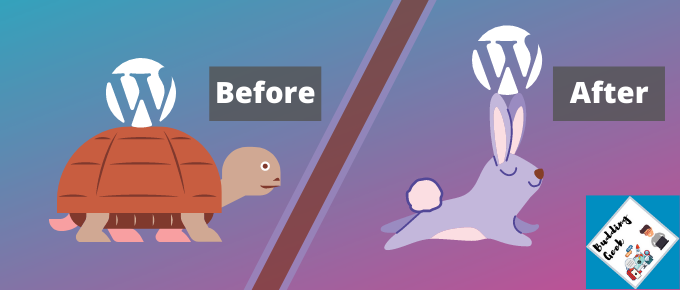

Hey Abhishek!
This is super. I wasn’t expecting that you would write a COMPLETE blog post answering my query. Loved it.
Such a great wealth of information.
I will try to implement as many of these tips as possible on my website and will let you know how things are working now.
Thank you ?
My pleasure, Kaushal
Hi Abhishek. Great article! I also personally don’t like to use AMP. For now, I am happy with the responsive layout of my website 🙂
Very good article.
Is there any correlation between web vitals and page load speed? I’m asking this because as a web developer I’ve seen many website projects where the page load speed is fine but the core web vitals score is poor – especially on mobile devices.
Any clue why?
Hi Aidan, thanks for your comment and good question! I don’t think web vitals score and page load speed are directly correlated. Web vitals = user experience! Page load speed = how fast your webpage loads! Still, if someone has an excellent web vitals score, there is a good chance that the page load speed could be decent as well.