The domain name is the main identity of your blog. If you turn out to be successful, your domain name turns into your brand identity! It’s what people use to recall and revisit your website. A decision to change your domain name is therefore equally important to consider. Depending upon your blog/website status, you need to consider a number of factors before making this big change. In this post today, I will help you make this decision easily. I will help you as to under what circumstances it is best to change the domain name of your blog and when you should literally avoid making this change!
Reasons for changing the domain name
There can be many reasons why you may consider changing the domain name of your blog. The most common reasons are:
- You may simply want to start afresh with a re-branded blog or website. For example: Your current domain name may not reflect your niche, or you just want to start it all over again with a domain name which is more meaningful and memorable.
- The scope of your blog might have changed. For example: Someone might have started with a camera review blog, but later, he/she might have realized that they want to cover a lot more in the digital photography sphere
- Your present domain name might not be attracting good amount of traffic
- Your business identity might have changed due to a possible merger, acquisition or partnership
Advantages and Disadvantages of changing your domain name
Advantages
- Your new domain name will reflect your new business identity
- It may help you attract more relevant readers / customers
- Helps you strengthen your new brand image
- Helps you attract more organic traffic, if your new domain name reflects better with your chosen niche
Disadvantages
- Loss of brand identity (if your previous domain was well established)
- Loss of organic traffic. This is because of ranking drops as search engines usually take time to phase-out old URLs from their index and re-crawl the newer ones. Your rankings might take months or even years to recover
- Loss of business or your blog’s ability to make money (as a direct result of loss in organic traffic)
When is it most ideal to change your domain name?
You can ideally consider a change in your domain name when:
- You have just started your blogging journey. Say, for example: Just 1-2 years
- Your current domain name looks weird and doesn’t reflect well with your niche. For example: if you have a domain name like letswritesomething.com and you are into car reviews, then consider renaming your domain name to something more meaningful and something which resonates more with your current industry.
When should you refrain from changing your domain name?
Do not ever think of renaming your domain name when:
- Your domain name is old and well established. For example, I am blogging at buddinggeek.com since the last 9 years. The domain name is now well established, has authority, and attracts good organic traffic. It will be insane if I think of changing my domain name at this point of time.
- You have a huge brand identity. For example, consider Forbes, one of the most renowned and leading business magazines in the world. If they think of rebranding now and change their domain name, it will definitely hurt their online presence and brand identity.
How to ensure a smooth transition to your new domain name?
Consider the above-mentioned factors carefully. If you decide that changing your domain address is beneficial, then follow the below mentioned steps to ensure that the transition is smoother for your visitors as well as the search engines:
Note
This step-by-step guide assumes that you are using WordPress as your Content Management System
- Buy your desired domain name
- Install WordPress on your new domain
- Install All-in-One WP Migration plugin on your old WordPress site
- Export / Download your old WordPress site using All-in-One WP Migration plugin
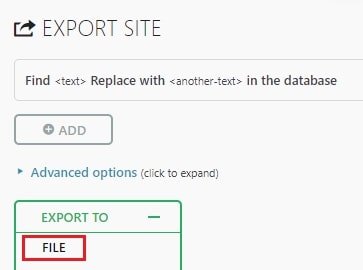
- Install the same plugin on your new WordPress site
- Import your backup file from old website to your new website using WP Migration plugin.

That’s it.
How to set up the Redirects?
To make the whole transition smoother, it is necessary to set up redirects as soon as you have migrated your website to a new domain name. Redirects are very important as it helps redirect your visitors from old URLs to new URLs seamlessly.
We will be setting up 301 redirects with .htaccess at domain level. Follow these steps:
- Login to your cpanel of your old WordPress site
- Locate File Manager and there you will find .htaccess file
- Just right click on .htaccess file and click edit
- Add the following piece of code (make sure you replace oldwebsite.com and newwebsite.com with your own domain names) …
RewriteEngine On
RewriteCond %{HTTP_HOST} ^(?:www\.)oldwebsite\.com$ [NC]
RewriteRule ^ http://newwebsite.com%{REQUEST_URI} [L,R=301]
- Click save.
- Now use the change of address tool on Search Console to intimate Google about this new change in domain name. This helps Google know that you have migrated to a new domain, and it starts removing the old URLs from its database and subsequently starts indexing the new URLs.
I hope that you have found this post useful in deciding whether you should consider changing your domain name or not. Please share your thoughts and experiences…


Great info, thank you! I’ll try to make something cool right now 🙂
Changing domains is one of the worst things to do, traffic almost always suffers. That’s why you need to think carefully about the name at the very beginning.