Safari might be the default browser on your iPhone, but did you know that with every tap and scroll, you’re quietly leaving behind a trail of digital breadcrumbs? From your IP address to your browsing history and search queries — it’s all being tracked. Kinda unsettling, right?
That’s where private browsers come into play. These apps are built to put your privacy first, helping you browse the internet without broadcasting your every move.
So if you’re ready to make your online adventures a little more low-key (and a lot more secure), join me as I unveil the top 5 private browsers you can trust in 2025. Let’s tighten up those digital footprints, shall we?
What exactly does a private browser app for iPhone do?
Private browsers on your iPhone are like online superheroes — doing way more than just opening a tab in “incognito mode.” They’re designed to shield your personal information from trackers, advertisers, and, well, digital nosy parkers. So, what’s in their privacy toolkit?
- Ad-Blocking, Tracker-Dodging & Cookie-Evading
Say goodbye to creepy ads that follow you around. These browsers block trackers, cookies, and those sneaky scripts that monitor your activity. - Encrypted Connections (HTTPS Everywhere)
Think of it as digital armor — encrypting your data to keep hackers from eavesdropping while you scroll or shop. - Built-in VPNs (Your Virtual Bodyguard)
Some private browsers go a step further with integrated VPNs, masking your IP and location to keep your entire online journey undercover. - One-Tap History Wipe
When you’re done, hit erase. It’s like cleaning your digital slate — history, cookies, cache… gone in a flash.
And there’s more! Some of these apps throw in advanced, privacy-boosting superpowers like:
- Fake User Agents
Disguise your browser and device info to throw trackers off your trail. - Script Blocking
Stop websites from running sneaky background scripts that could be logging your behavior. - Custom Whitelists
Want to give a few trusted sites a pass? Whitelist them and browse your way.
My personal thoughts about blocking ads on websites
As a fellow publisher, I get it – ads can be a bit of a nuisance sometimes. But here’s the thing: I run ads on my blog to keep the content flowing without charging you a dime. That’s how I ensure that you continue to enjoy awesome and free content.
I acknowledge, you have the freedom to surf the web the way you like, and I respect that. But I’d love to throw in a gentle request – consider the time and effort we, the publishers, put into creating the content you enjoy. It’s a labor of love, and those ads? Well, they help us cover up the cost for keeping this digital space alive.
Unleash Privacy: The best free private browser apps for iPhone in 2025!
1. DuckDuckGo
Ready to take your online privacy up a notch? Let me introduce you to the top contender: DuckDuckGo, the renowned private search engine turned browser for your iPhone. Wondering why it’s the talk of the town? Simple – while Google tracks your every move, DuckDuckGo keeps it cool and doesn’t play the profiling game. Now, with its nifty web browser app, it’s taking your privacy to superhero levels. Let’s dive into the standout features:
1. One-Touch ‘Fire Button’: A blazing shortcut to close all tabs and erase data in one fiery sweep. Tap, and watch your search history and data turn to ashes.
2. ‘Privacy Grade’: DuckDuckGo plays the privacy referee, assigning grades to websites based on their privacy practices. Even better – It enhances those grades further up a notch by blocking trackers, ads, and malicious scripts, making the website safe for your digital adventures.
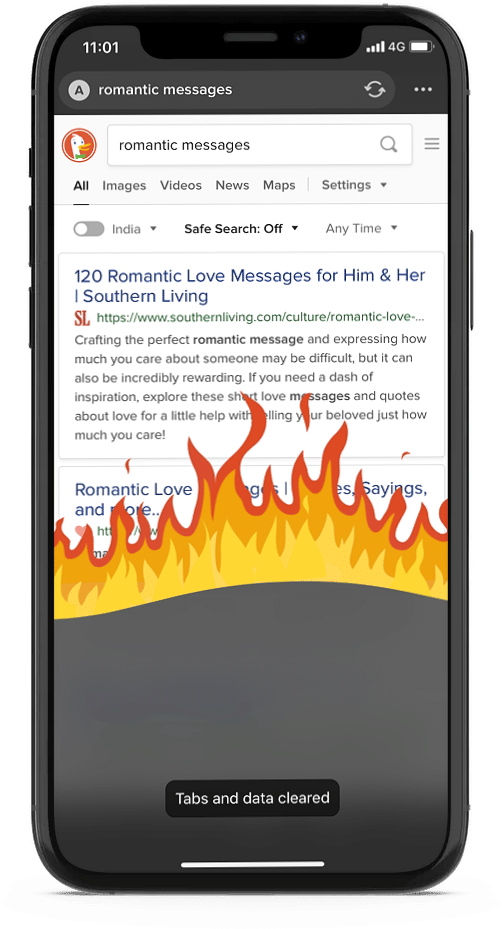

3. ‘Enforces HTTPS’: Secure connections all the way! DuckDuckGo ensures that sensitive info you transmit online (think online transactions) is routed through a secure network, giving you peace of mind.
4. ‘Fireproof Websites’: Ever wish your favorite sites could escape the ‘Fire Button’? Now they can! You can whitelist chosen websites, keeping their cookies safe from the fiery purge. For instance, fireproof Facebook, and stay signed in hassle-free.
Give DuckDuckGo a spin today!
2. Firefox Focus
After DuckDuckGo, the next best contendor for privacy focused web browser on iPhone is FireFox Focus, a free and open-source privacy focused web browser crafted by the ingenious minds at the Mozilla Foundation. The unique thing about FireFox Focus is that you can either use it as a standalone private browser app or as a content blocker with Safari, the default browser app on iPhone. Let’s unravel some of its features that make it the second best contender:
- Block ads, analytics and teackers: Firefox Focus boldly blocks ads, analytics, and the social media trackers that are constantly trying to snoop on your online activities
- Defense against deep content trackers: Going beyond the surface, it puts up a shield against deep content trackers, like embedded videos and news articles. Activate this on an experimental basis, and watch how it transforms your browsing experience (keep in mind, some websites might throw a surprise curveball).
- Need for speed? Firefox Focus has the ability to block web fonts — thereby making webpages load much faster
- One tap, and it’s all gone – browsing history and cookies vanish into thin air, leaving no trace behind. Your secret online escapades stay just that – secret.
- Let Siri do the cleanup honors. Firefox Focus offers Siri shortcuts that let you automate the cleansing of your browsing data.
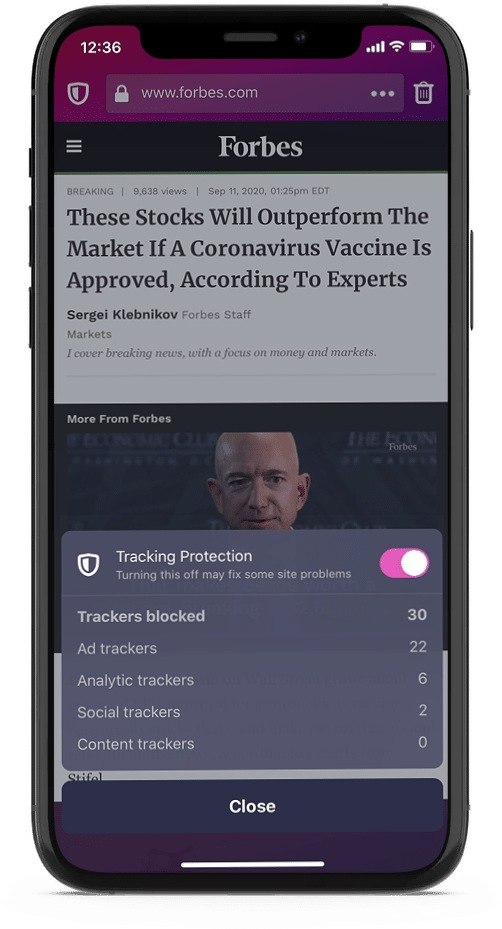
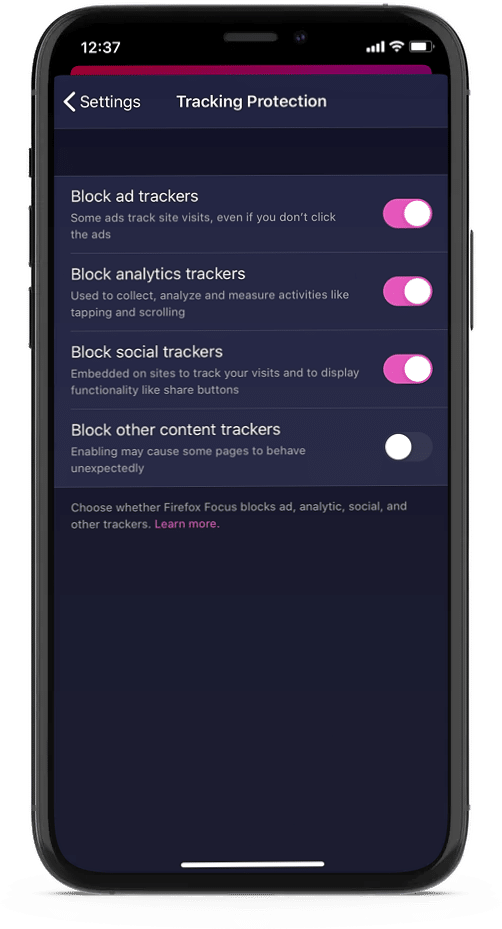
3. Opera Touch
If you’re on the hunt for a browser that seamlessly blends speed, security, and an ad-free environment, your quest ends with Opera Touch. I’ve personally put it through the paces, and let me tell you, it’s not just an upgraded Opera Mini; it’s a game-changer for iPhone web browsing.
The following are some of its features worth mentioning:
- Opera Touch doesn’t just browse; it zooms through cyberspace at an exhilarating pace. When it comes to speed, it’s the undisputed champion among iPhone browsers.
- Native ad-blocker – Bid farewell to annoying ads! With its native ad-blocker, Opera Touch ensures a clean, distraction-free browsing experience, letting you focus on what matters.
- It shields your iPhone from cryptocurrency mining attempts, ensuring your device’s resources are yours and yours alone.
- Block cookie dialogues
While the current version lacks an in-built feature to block online trackers, the folks at Opera are always improving. Nevertheless, we are keeping an eye out for future updates that promise an even more secure online journey.
4. Microsoft Edge
Who doesn’t know Microsoft? A private browser brought to you by a brand name like this is surely worth a try. Although built on the same chromium software, Edge provides quite better security and privacy features than Google Chrome. Here are some of its features worth mentioning:
- Built-in integration with Ad-Block Plus to block ads on your iPhone
- Tracking Prevention – on a scale ranging from Basic, Balanced to Strict.
- Blocking of third-party/all cookies
- Blocking pop-ups
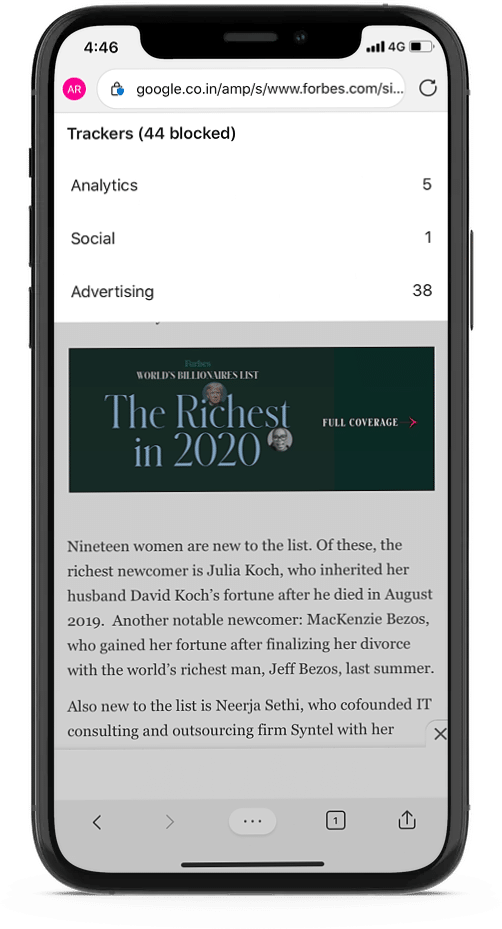

When you navigate through a web page using the Edge browser on your iPhone, you have the power to gauge its commitment to your privacy. How? Simply keep an eye on the count of trackers blocked. The higher the number of blocked trackers, the stronger your shield of privacy. It’s your visual cue to a safer and more secure browsing experience with Edge on iPhone.
5. Brave Browser
A relatively new name in the web browser community, Brave browser takes internet security and privacy on your iPhone to the next level. Distinguishing itself from the rest, Brave takes a proactive stance by default, blocking all ads and trackers. No need to toggle individual settings – Brave has your privacy covered.
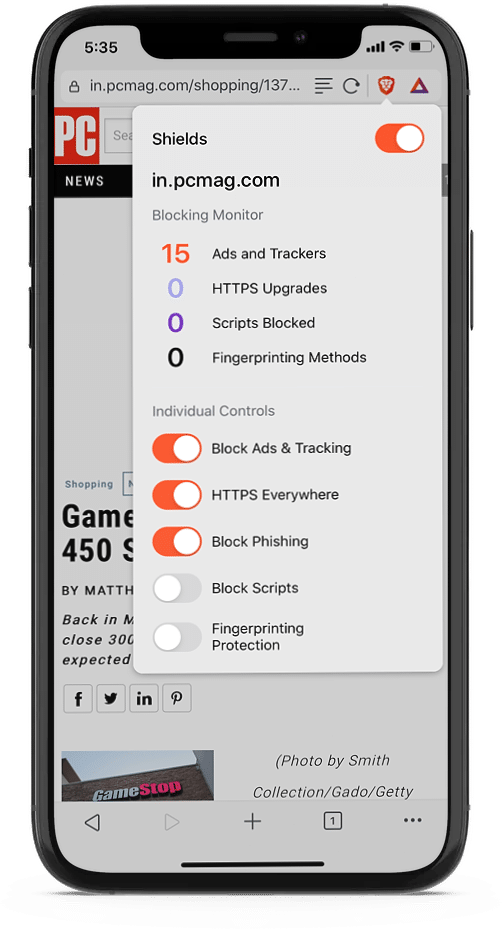
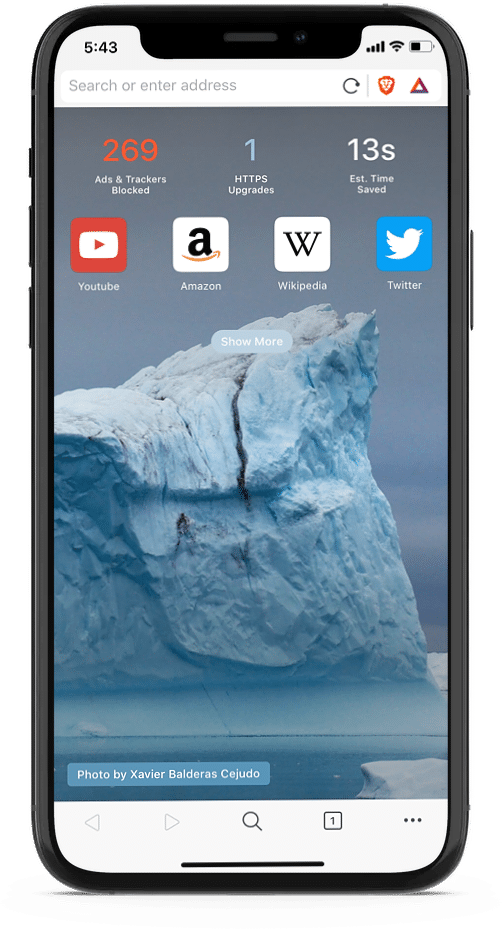
Let’s explore its standout features:
- Default Ad and Tracker Blocker: Bid farewell to intrusive ads and trackers. Brave starts with a default setting that ensures a cleaner, more private browsing experience from the get-go
- Universal ‘Https’ Enforcement: Elevate your online security with Brave’s universal enforcement of ‘https’ connections across the web. Enjoy a secure browsing environment with every click.
- Phishing protection
- Script Blocking: Brave enhances your privacy further by preventing unwanted scripts and codes from running in the background.
- Fingerprinting protection
As a bonus, Brave proudly showcases a summary on its homepage, revealing the impressive count of trackers blocked and the precious time saved during your browsing sessions.
Take your iPhone privacy to the next Level: Combine private browsing with a VPN!
While private browsers on your iPhone excel at blocking trackers and scripts, ensuring a safer online experience, there’s an additional layer of protection you might want to consider. Your Internet Service Provider (ISP) could potentially track your online activities, creating a trace of your web adventures.
Enter the VPN (Virtual Private Network), your ultimate ally in fortifying online privacy. By coupling a reliable VPN app with your preferred private browser on the iPhone, you create an impenetrable shield against prying eyes. Here is why I think this dynamic duo is a game-changer:
- Anonymizes your online activities: Leave zero chance of your ISP tracking the websites you visit or your online actions. A VPN cloaks your digital footprints, ensuring complete anonymity.
- Better security on public Wi-Fi conections: When you’re connected to public Wi-Fi networks, a VPN encrypts your internet connection, protecting your data from potential cyber threats and ensuring a secure browsing experience.
- Bypass Geographical restrictions: Unlock content that might be restricted based on your location by your Government or ISP.
- Safeguard sensitive information: Whether it’s confidential work documents or personal communications, a VPN adds an extra layer of encryption, ensuring your sensitive information remains private and secure.
How do you browse privately on your iPhone?
The best private browser for your iPhone will depend on your individual needs and preferences. If you’re looking for a simple and easy-to-use private browser, DuckDuckGo is a great option. If you’re looking for a more powerful and secure private browser, Brave Browser is a good choice. And if you’re looking for a private browser with a lot of features, Opera is a good option.
I’d love to hear your thoughts on how you browse privately on your iPhone and how you manage your privacy and security online. Please share your thoughts in the comments below.


Hey Abhishek. Nice and informative article. DuckDuckGo privacy browser caught my attention recently while I was browsing something on its search engine. It’s a good trustable app.
What are your views on TOR browser?
Enjoyed reading this post. What’s the best VPN that can be used with any private web browser on iPhone?
You can try any good VPN such as TunnelBear or NordVPN.
I used to browse the web using that incognito tab in Safari app on my iPhone, thinking that it was private browsing. Great post! I end up choosing FireFox focus.
The mix of a great UI with security makes FireFox Focus a great choice!