Sometimes in life you need to go anonymously for various personal reasons. For example: private browsing sessions, anonymous online chats, anonymously viewing someone’s social media profile… there can be tons of situations where you might feel the need to mask your actual identity. Similarly, anonymous email communications are not an exception. You might want to secretly send an email message to your crush or report a recent sensitive issue to your company. In such situations, sending an anonymous email is legitimate and will help you send your message securely without compromising your actual identity. In this post today, I will share how to send an anonymous email and make it untraceable.
5 steps to send an anonymous email:
1. Create an alternate email ID
The first step is to create an email address with alternate user credentials. When you are going anonymous, you obviously do not want to reveal your real identity to your recipient. Therefore, create an email ID with a different name, location and date of birth. You’ve to choose these credentials wisely, making it difficult for anyone to guess your real identity.
You can use any free email service provider such as Gmail or Outlook to create an alternate email account. But I’ll strongly recommend ProtonMail, a super secure and end-to-end encrypted email service provider created by MIT and CERN scientists. ProtonMail encrypts your emails and identity, which cannot be intercepted or disclosed to third-parties.
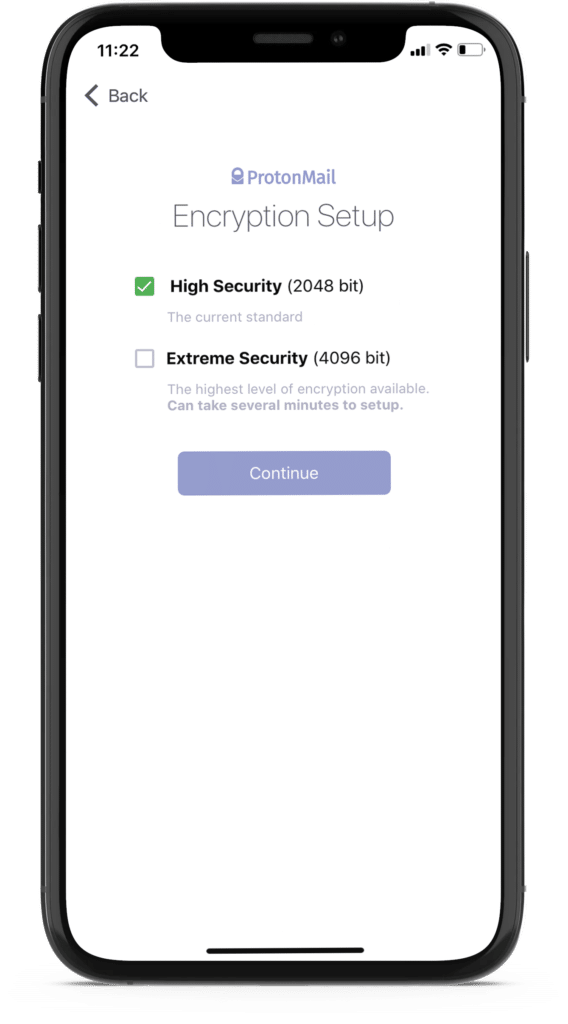
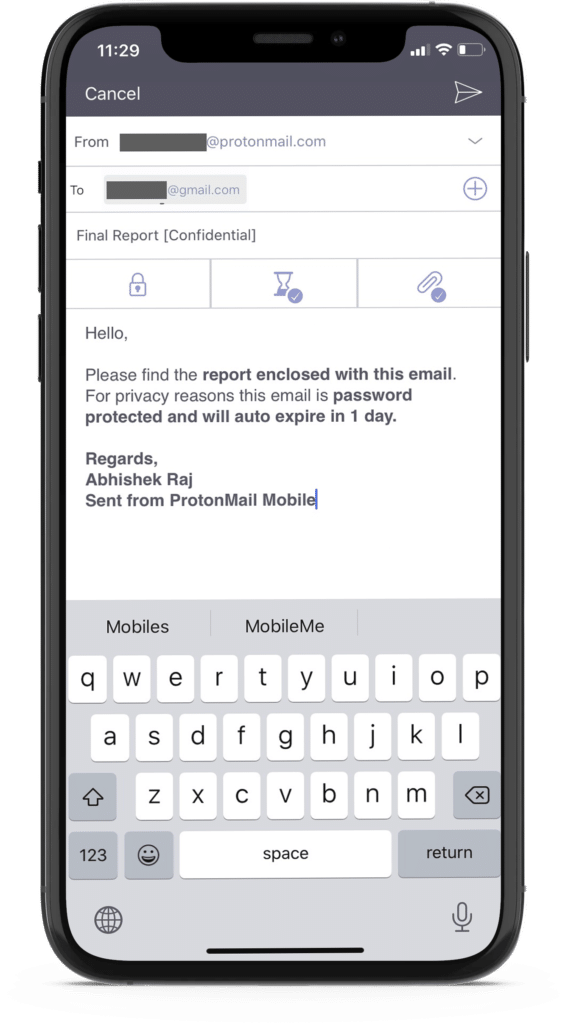
There’s something even better: ProtonMail does not save any tracking/personal information such as your mobile number or even your IP address.
2. Choose a good VPN
If you are not using ProtonMail, you will need to invest in a good VPN app to beef up your privacy. All free and popular email clients like Gmail usually save metadata, such as your IP address in email headers. So, even if you send an anonymous email with an alternate email address (which you created in step 1), your recipient can easily track your IP address/Geo location. So, what’s the way out? Use a good Virtual Private Network (VPN) app, preferably with no logging policy.
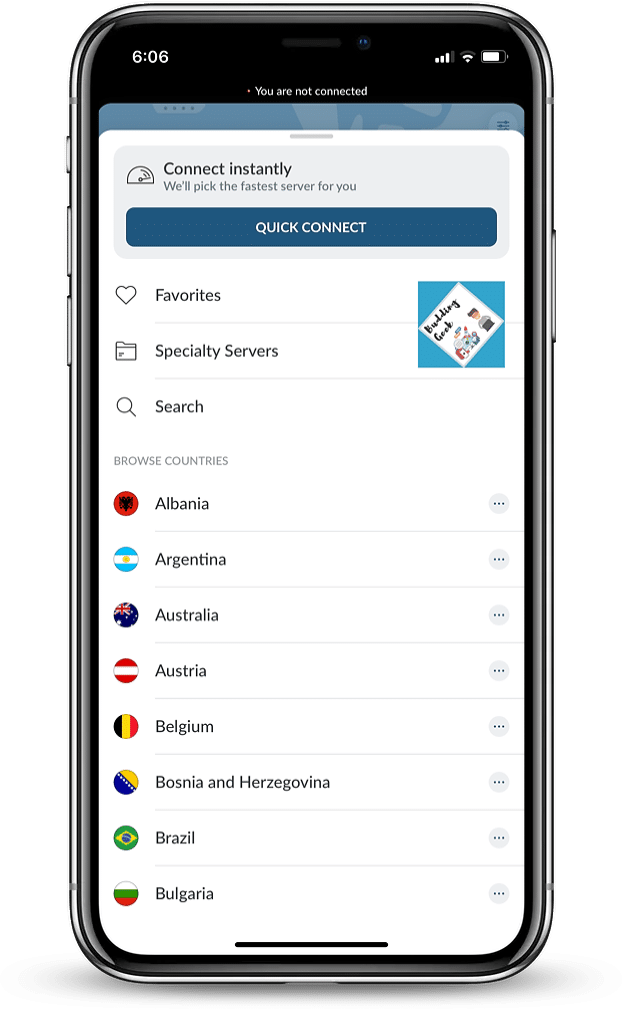
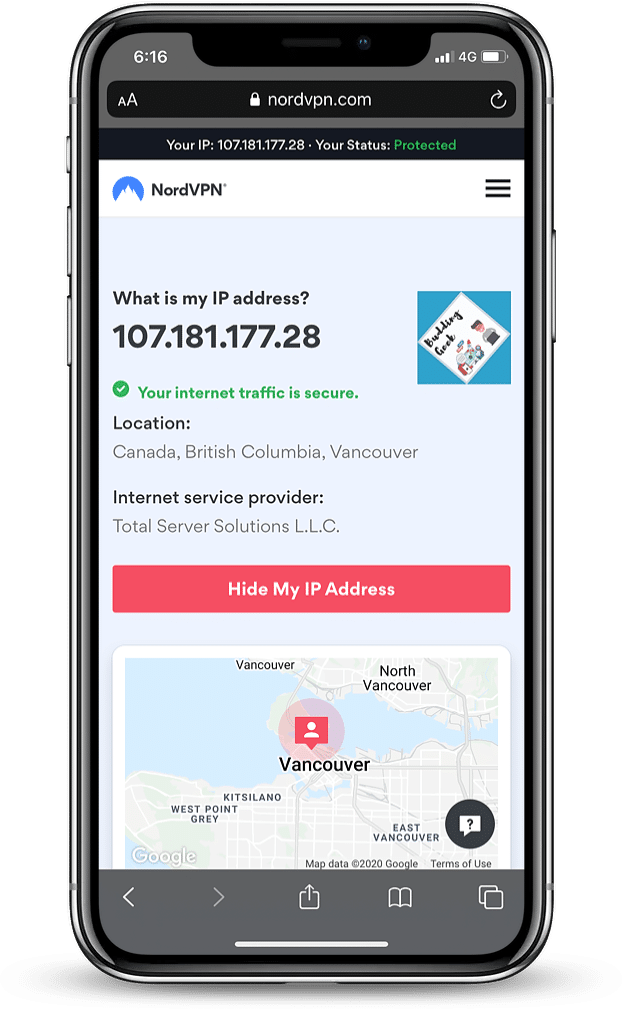
What does a VPN do? A VPN assigns you an IP address from a different geographical location of your own choice. So, your actual IP address/Geo location is masked, and it appears as if you are accessing the web from a different location. Now if you ask me for the best VPN, I will recommend either NordVPN or CyberGhost – both come with a vast network of 5100+ servers in 59 countries and a strict no-log policy!
3. Install a TOR browser (optional if using a VPN)
TOR (The Onion Router) is an anonymous browsing protocol that helps you access the web without revealing your network location and data packets. Think of it as a network of private nodes. When you access the web using a TOR browser, your browser request first goes through this network of nodes before reaching the last destination.
This encrypts the data packets, including the IP address multiple times, thus ensuring anonymity. So, when you wish to send an anonymous email, using a TOR browser besides a VPN will bolster your privacy even further.
However, there will be two downsides of using this combination of TOR plus VPN:
- Slow internet speed. Since a browser request goes through multiple intermediary networks, websites will appear to be loading very slowly.
- Some websites, especially those using Cloudflare might block requests from TOR browsers as bad browser requests.
4. Connect to a public WiFi network

This is the last step to go anonymous with your email. To tighten your privacy and anonymity one step further, it’s a good idea to connect your device with a public WiFi network rather than to your home or office network. The best places for accessing public WiFi networks can be airports, metro trains, or even your local shopping mall.
5. Shoot your message
Now it’s time to finally send your anonymous email message. Before you get too excited and overwhelmed with emotions, keep a few things in mind:
- Just like how the entire email setup is anonymous, your email writing must also reflect an anonymous tone.
- Write in a neutral tone. Don’t write anything that might make it easy for the email recipient to guess your real identity. For example: If you’re sending an anonymous email to your company management, don’t include any details such as your team structure or your recent business trip.
- Make sure you do not include anything in your email signature that might make it easy to track you.
Sending an anonymous email in Gmail and Outlook:
Unlike ProtonMail, your email communications on Gmail and Outlook are not end-to-end encrypted and are often tracked. Goes without saying, your level of anonymity with Gmail or Outlook will be weaker in comparison with ProtonMail. The process to send anonymous email from Gmail and Outlook remains the same. Let me quickly reiterate the steps involved for the sake of brevity:
- Create an alternate email account on Gmail / Outlook. For security reasons, Gmail usually asks you to provide your mobile number while signing up, which can be used to easily track you back to your original identity. So be cautious!
- Install a VPN app
- Install TOR browser
- Connect to any public WiFi network
- Send your anonymous email
Additional Tips:
Besides the tips and tricks mentioned above, please ensure that you:
- Use a separate computer/mobile phone to send your anonymous email message. If you don’t have a spare computer, consider installing a new OS in a different partition.
- Don’t set your primary mobile number / email ID for recovery while signing up for an alternative email account.
- Choose a good VPN with a strict ‘no log’ policy
Sending an anonymous email is easy… but act responsibly:
While there are no issues in sending anonymous emails for legitimate purposes. But if you use it for illegal purposes like email phishing, cyber fraud, extortion or even bullying, believe me, no one can save you. A court’s order / subpoena can easily compel any VPN, browser or even ProtonMail to hand over your personal details. Also, many free public Wi-Fi networks require you to first register your mobile number before you can start browsing. So, any nefarious activity can easily get you caught. Therefore, be fully aware of what you are doing and what its consequences might be!
I hope you enjoyed reading this post today. Let me know what your thoughts are in the comments below.
Disclosure: This post may contain affiliate links, which means I may receive a commission if you decide to click through and make a purchase, at no additional cost to you. Read more about this disclosure

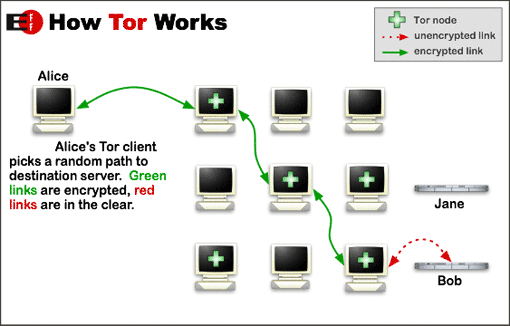

I’m using Protonmail since 3 months now. So far, so good.
For better security, it’s wise to use a VPN or Tor connection even while signing up for an alternate email account. What do you think?
Yes, that would be a great idea! Thanks for sharing 🙂
Thanks for sharing. I have used TOR browser before and I agree that speed becomes an issue.
But that’s a trade-off that we have to take for additional security.