Emails are the most widely used and preferred means of communication today. From short personal messages to formal business communications, the role of email in connecting the world is indispensable. But, do you know that your email manners can either make or break your reputation in the professional world? For example:
- Addressing a professor by his first name in your email might easily offend your professor!
- Using ‘ALL CAPS’ with bold formatting in an email can easily provoke a senior official. He might think – “Is he yelling at me? Is this an order?”
It is therefore very important to understand how to address someone in an email appropriately. So today, I will share some very useful tips with examples to help you address anyone in your emails, confidently!
To whom are you going to address your email?
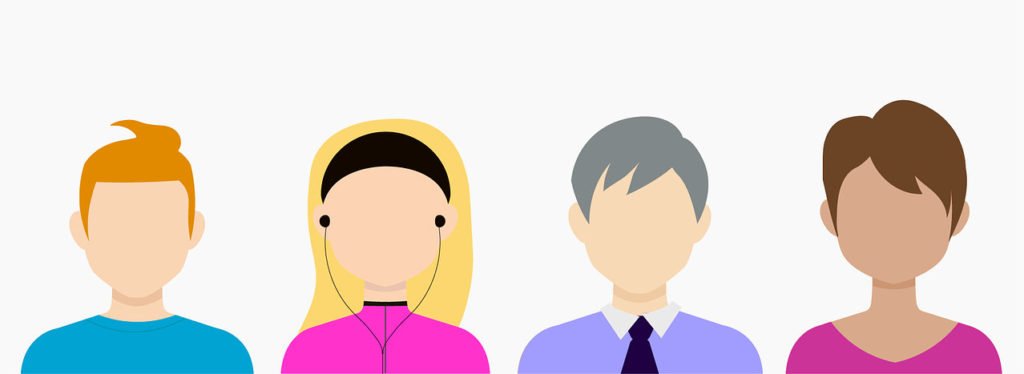
Before you begin, it is very important to do some homework to ensure that you address your email to the right person in the right tone and attitude. In your research, I would want you to find out the following information about the recipient beforehand:
- Position or authority (For example; whether they are a professor, a doctor, a CEO, a minister or a Judge?)
- Double-check the spelling of his or her name.
- Official email address. If you have trouble finding someone’s official email ID, then it is fine to email at the personal address.
Once you have collected all this information, the next step is to draft your email in the right tone and attitude. Here are some useful tips that must be followed while addressing someone in your email:
1. Use appropriate email greetings
Using the right email greetings is crucial as it sets the tone for the rest of the email that follows. This opening ‘key phrase’ is one of the first few things that your recipient will notice in your email. When you address someone in an email appropriately, you potentially decrease the chances of your email getting neglected. Here are some examples:
- Start your email with a casual “Hi/Hello” when you address someone whom you know personally.
- While addressing your teacher/professor/manager, start your email by wishing them “Good Morning / Afternoon / Evening” depending upon the time of the day.
- Addressing someone you do not know? Start your email with greetings like “Greetings of the day!”, “I hope you are having a great day!”, “With warm regards“ or even something like “To Whom It May Concern”
- Emailing someone holding an official position or authority? It’s better to skip the greetings and start directly to address them with the right salutation.
A salutation is a formal way to address someone holding a public office or authority. Depending upon the profile of recipient, salutations may take the following forms in your email:
- While addressing a President: Your Excellency
- Address a Minister as Hon’ble Minister (Last name of Minister)
- Address a Judge as Hon’ble Mr. Justice (Name of the Judge) Or Your Lordship / Your Ladyship
- Write to a Professor as Dear Prof. (Last name of professor)
- Write to a Doctor as Dear Dr. (Last name of doctor)
- Address a senior manager/officer in your email as Dear Sir / Dear Mam
3. Never misspell their name
If you misspell the name of your recipient, then believe me it will be a costly mistake. It immediately gives an impression to the recipient that you are callow and too casual to be taken seriously. It’s therefore important that you cross check the spelling of their names twice before sending your email. And remember that once you have sent your email, it’s hard to recall it back.
4. Use your professional email address
To address someone in an email professionally, make sure you are emailing from your official email address (such as yourname@yourcompany.com). However, if you do not have an official email ID, then at least make sure you have an email address that looks good and professional. Here are some benefits of using a professional email ID:
- It creates a good initial impression on the recipient
- The recipients read your emails with due seriousness and authority
- Fewer chances of your email being marked as spam
- Good chances of receiving a positive reply
5. Write a clear subject line
Do you know what is the very first thing that someone will see in his inbox? “Your subject line”. It is therefore very important that you address your email with clear subject lines that summarize your email message perfectly in the least possible words and characters. Here is a good article on salesforce blog on tips to write clear and concise email headlines.
6. Keep your email brief and to the point
In this fast-paced world, everyone is short on time. So, make sure you are writing your email briefly that cuts right to the point. This has to be taken seriously, especially if you address someone of influential position or authority in your email. Even you write a brief message, it is a gesture of respect and shows that you value the time of your recipient.
7. Proof-read your email message
To err is human; to edit, divine.
Alexander Pope
Minor typing or grammatical errors happen. After all, we all are humans. Right? But in the professional world, these minor errors are not only viewed seriously, but also harm your credibility. It is therefore very important to go through your email message at least twice to make sure it is free from such errors. If you are not a native English speaker or in case you are just not confident about your writing, you can make use of proofreading apps like Grammarly. It helps you easily catch common errors and fix them in real time, just as you type.
8. Keep your email formatting simple
It is important to choose fonts which are clean, uncluttered and easy on the eyes. Refrain from choosing font styles which are bold or cursive. They have no place in the formal world. As a general rule of thumb, when you professionally address someone in an email, I will recommend you to stick with the following formatting style:
- A plain white background
- Choose either ‘Arial’, ‘Calibri’ or ‘Times New Roman’ as the font family
- Font color must be black
- Ideal font size is 12 pixels
- Ideal line height is 1.5 pixels
- Be cautious with the use of bold/italics formatting
- Use bullets or numbering, if necessary to make your message easy to read and understand.
9. Be cautious with the use of email acronyms and emoticons
Using email acronyms (such as Lol, howdy, asap, ttyl, etc) and emoticons (like ???) in an email is fine as long as you address someone who is your close friend or a relative. It’s common and usual. However, when you address someone formally in your email, please refrain from using email emojis and acronyms, altogether! It leaves a very casual and bad impression on the recipient in a formal setting.
10. Use a professional email signature
Having a professional email signature reinforces you as a credible individual. If you are addressing an email to someone on behalf of your company, it reinforces the brand image of your organization. This definitely creates a strong positive impact on the recipient of your email message.
11. Don’t misuse CC or BCC
CC and BCC are the two very useful features in any email client. When you are addressing someone in a business email, it’s very important to learn when it is appropriate to put someone in CC or BCC. For example: Suppose you run an advertising agency, and you wish to email a group of journalists about your new product. You wish to email all of them in one go. In such a scenario, putting everyone’s email address in the BCC field will be tidier and more professional than exposing everyone’s email in the CC field. Similarly, it’s important to learn when to use BCC appropriately. If you want to learn more about this, I will encourage you to read my post on the best practices with the use of CC and BCC in emails.
Examples: How to address someone in an email under various situations
Please note
These are not hardcore rules. These are just ideal hints/examples, which you should logically change depending upon your unique situation or circumstances.
1. How to address someone in an email without gender?
Dear Sir / Mam, Greetings of the day! [Your message] Kind Regards, [Your Email Signature]
2. How to address someone in an email for a job application
Dear Sir / Dear Mam, (assuming you know their gender) Through a job portal, I came to know that you are currently hiring for the position of Senior software engineer at your esteemed organization. I have carefully gone through the job description and therefore believe that I am eligible to apply for the same. My resume along with the cover-letter is attached herewith for your kind perusal. Warm Regards, [Your Email Signature]
3. How to address an email to someone for the first time?
Dear Sir / Dear Mam, Please allow me to introduce myself. My name is..... OR My name is..... and I’m writing this email....[Your reason for writing the email] Kind Regards, [Your Email Signature]
4. How to address an email to a teacher or professor?
Dear Professor [Last Name], Good evening! As discussed, please find attached the synopsis of the summer project report. Warm Regards, [Your Email Signature]
Your thoughts / Feedback?
Can you share even more professional gestures or tips to make email messages really stand out? Please share your experiences in the comment below.
Disclosure: This post may contain affiliate links, which means I may receive a commission if you decide to click through and make a purchase, at no additional cost to you. Read more about this disclosure
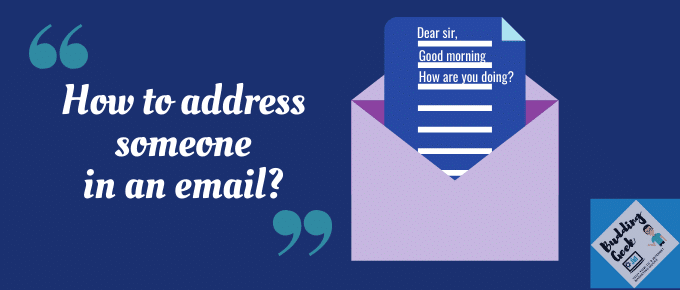

Can I use just ‘Sir’ or ‘Mam’ instead of Dear sir or Dear mam while addressing my supervisor in an email? Dear seems too personal in my opinion.
Surely, you can. It also depends upon the level of seniority and your inter-personal relationship with your senior.
My tips for addressing someone professionally over email:
# Introduce yourself
# Be polite
# Avoid getting personal and emotional
# Keep it to the point
Loved reading your post!
Regards,
Matilda
Good points, Matilda 🙂
Helpful post, Abhi.
Thank you for this amazing post.
I have to appreciate. This is a good resource on basic email etiquette. I think we can skip email greetings altogether while addressing someone in a formal email. I mean, we can start directly like:
Dear sir,
(your formal message)
Your sign.
What do you think?
Yes Tim, but you can always use email greetings in professional emails when you know your recipient. It’s a gesture of respect.
Good write up, Abhishek! However, in my opinion, there is nothing wrong in addressing a professor by his first name. Times are changing.
Hey Fredy, certainly times are changing. But this is just a protocol and a courteous way of addressing a Professor in email messages.
I believe that the example where you have shown how to address a prospective employer through email is very useful for fresh graduates looking for new job/internship opportunities. A very good post, indeed. Thanks for sharing.
Thank you, Kaushal ?
Engaging post, Abhishek. Knowing how to address someone in your email under different situations is one of the most important emailing etiquette.
Thank you, Aubrey 🙂