Whether personally or professionally, we use emails every day. They have in-fact become an integral part of our daily lives. You will also agree that today email is the most reliable and efficient means of communication only if we know how to use it productively! In my earlier series of posts on email tips, I’ve shared with you how to choose a good email name and then how to create a professional email signature. In this post today, I will talk regarding CC and BCC in an email. I will share the difference between them in a very simple way. You will also learn how and when to use CC and BCC in an email with real-world examples.
History of CC and BCC before emails
Before 1970, there was no email. Therefore, sending typed or printed letters was the only way for written communication. To keep an office-copy of the letter or to forward a copy of the same letter to other recipients, a carbon paper had to be used with that typewriter. This saved time as there was no need to type the same letter again. Since a carbon paper was used to create a copy of the letter, the term “Carbon Copy (CC)” came into being. To keep this communication transparent, the phrase “CC to: Name of the recipient” was inserted towards the end of the original letter. This way, everyone knew who received a copy of that letter.
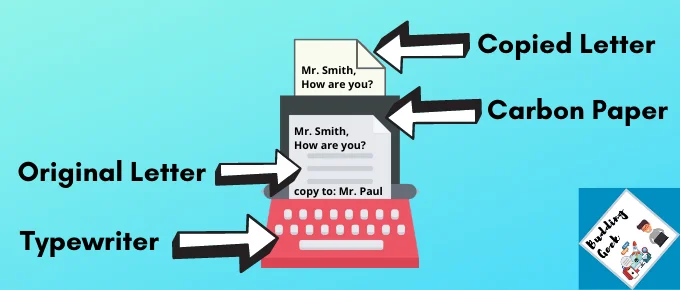
In some situations, it was desired to send copies of the letter to other parties without letting them know who else received a copy. Though the same carbon paper was used while typing the original letter, the phrase “CC to:” was not inserted towards the end of the original letter. Instead, the phrase “Blind Carbon Copy (BCC): Party Name” was manually inserted in the copied letter.
What is CC and BCC in an email?
You now know how the two communication protocols evolved. It’s now easy to learn what does the CC and BCC mean in an email?
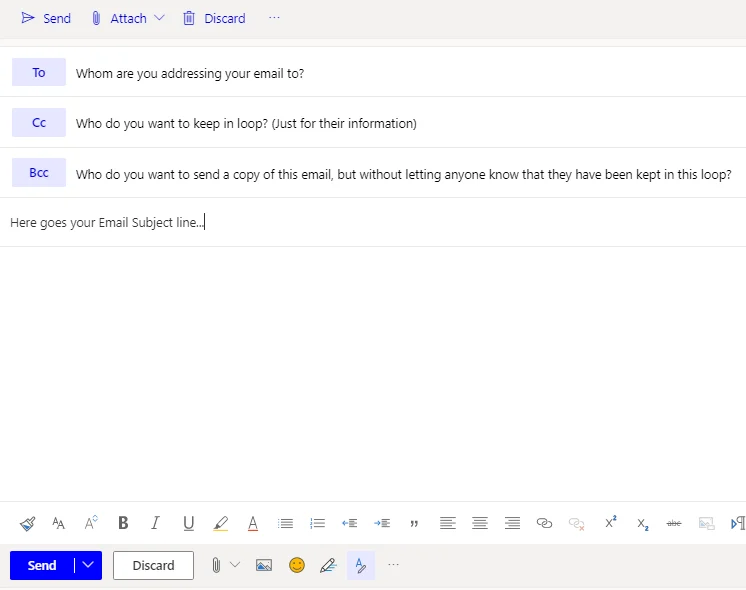
When you compose a new message on any popular email client like Gmail or Outlook, you will see three fields before the subject line:
- To
- CC
- BCC
The “To” field is meant for the person to whom you address your email. This is the person who you would want to read and reply to your email.
Function of CC in an email
When you want to send a copy of your email to other persons, you keep their email addresses in the “CC” field. By doing this, you are keeping those persons in the loop of your email communication. Anyone who is kept in the CC loop can see the email address of the person who is kept in the “To” field, and as well as the email addresses of all other persons who are kept in the CC field. This is a transparent communication protocol. Also, when the main recipient in the “To” field replies to your email, he has two options: 1) Either reply to you only or 2) To reply to all, keeping everyone in the CC loop informed.
Anyone in the CC loop can also reply to your email in the similar way. The CC field has a great utility in business emails where a person is kept in the “To” field, while keeping the rest of the team/group in the CC field (usually just for their information).
Function of BCC in an email
As the name suggests, Blind Carbon Copy (BCC) is a way to send a copy of email to your recipients without letting any party know who else is in this loop. Let’s understand this with an easy example. Suppose you want to send a Resignation email to your manager. You also wish to inform two of your best friends (say A and B) by sending a copy of this email to them. Obviously, you would not want your manager to see that A & B have been sent a copy of this email.
What’s the way to do this? Keep your manager’s email in the “To” field, while keeping both A and B in the “BCC” field. When the manager reads your email, he will not see that a copy of the same email has been marked to A and B as well. And when A and B will read your email, they also won’t be able to see each other’s email address. This is how a “BCC” works. It’s a type of anonymous email communication where no one except the sender knows the details of email recipients.
Some examples:
When to use CC?
Here are some examples where the use of CC in an email is appropriate:
- When you want to keep a group / team informed. Suppose you are a coach and you are emailing your team’s captain about an important event. In this situation, you would also want to keep the rest of the team members in the CC field, at-least for their information.
- When you want to build some pressure on the primary recipient. For example: You have some grievance against the customer support of a company. Here, you can put the email addresses of the company’s management in CC field to build a pressure upon the customer support department.
When to use BCC?
Now let’s look at this example where the use of BCC in an email is appropriate:
You have a list of subscribers and you wish to email them your monthly newsletter. Here it’s important to keep the email address of each subscriber confidential. Obviously, you would want no one to see the email address of the fellow subscribers. That would be unprofessional and a violation of their basic right to privacy. Keeping all of them in the BCC field would help in this case. The email addresses put in the BCC field will be invisible to the recipients.
In a nutshell, if you want to email a large group of people in one go, it’s neat and professional to put them in the BCC field.
Why use BCC with caution?
We should use BCC with caution, especially when dealing with business communications. Frankly, it’s actually dishonest on your part if you put someone (say Mr. A) in the “To” field while secretly keeping someone (say Mr. B) in the “BCC” field. Mr. A doesn’t know that you are letting Mr. B eavesdrop on your email conversation. It questions your motive and integrity. And on the top of that, what if Mr. A comes to know that you kept Mr. B in this loop? (A possibility when Mr. B uses the ‘Reply to All’ button to join the conversation). That’s surely an embarrassing situation that you would want to avoid at any cost.
Therefore, if you want someone to receive a copy of your email without the knowledge of the primary recipient, it’s better to forward them that email rather than keeping them in the BCC field.
Your thoughts?
I hope you liked this post. What are your thoughts about using CC and BCC in an email? Do you find them useful? What has been your experience with them? Please share your comments below…
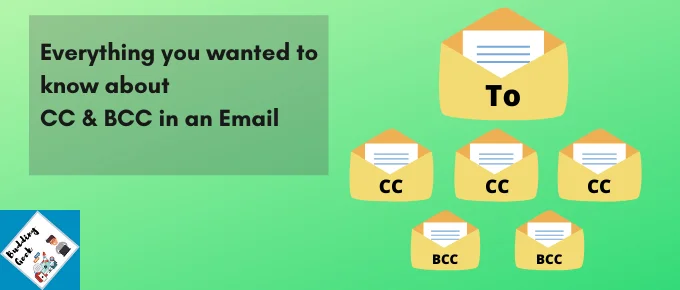
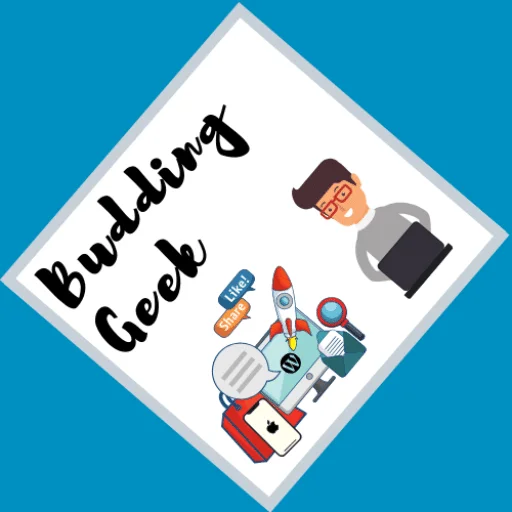
I like the article very much and clear almost all my queries but I just wanted to ask that BCC recipients knows about CC recipients or not.
Please reply.
Hi Jasjeet, glad to know that you liked this article. Regarding your query: Yes, BCC recipients will be able to see all the CC recipients in your email.
I liked this post. I can so much relate that people in organizations, especially managers try to build pressure on their juniors by keeping higher management in CC email loop. That’s the most unethical use of CC in emails!
Good guide.
But now a days I see CC and BCC misused in so many ways in the corporate world at so many levels. People need to get back to the basics of CC and BCC in emails.