It happens so many times in your personal and professional life – You need to email a person whom you know only by his/her name. You may also know the person’s education, college name, work place, and professional designation. But how will you find someone’s email address with just this much information in your basket? In this post, I will share tips to find someone’s email address with their name. It’s obviously not a magic formula. You will have to put in some efforts in the right direction, and I am sure you will finally hit the nail.
Can you really find out someone’s email with just their name?
Unless someone has a unique name, the chances of finding someone’s (correct) email with just their name are very odd. Why? Because there might be millions with exactly the same name. So even if you find an email address of a person named “Benjamin”, how will you ascertain that it really belongs to the same “Benjamin” whom you know? That’s why trying to find someone’s email with just their name is more like a hit or miss. To hit the nail, you will therefore have to supplement your search with additional information about that person, like – college/school name, city, name of workplace, etc.
1. Google Search
Google is a search engine whose job is to continuously index the web for new information. So there might be a chance that someone’s email address might have been indexed by Google from sources like – Websites/Blogs, Social Media, Company reports, Presentations, etc. However, make sure that the source which reveals the email address looks trustworthy. Some intelligent and clever guesses is all that it needs. Follow this approach:
Suppose you want to hunt the email address of one Mr. Pat Smith who works with an organization named “General Electric” having its corporate website as “ge.com”
So here is what your approach should be:
- Visit Google search and simply type: “Pat Smith email address General Electric” – without double quotes
You will see a list of websites with references to the email address of Mr. Pat Smith. Pick those resources which look relevant, authoritative, and trustworthy.
If you are not able to find the email address this way, try the below-mentioned advanced search tricks on Google:
- Visit Google search
- Type: “PatSmithGE@gmail.com” / “PatSmithGE@outlook.com” / “PatSmithGE@yahoo.com” – assuming that the person has created an email ID on free email accounts like Gmail, Yahoo, and Outlook.
- Another possibility in case you know which company he/she works for. Search for: “Pat@ge.com” OR “Smith@ge.com” OR “PatSmith@ge.com” OR “P.Smith@ge.com” OR “PSmith@ge.com” OR “Smith.Pat@ge.com”
- Sometimes the contact information is buried deep inside some page on the company’s website. So in this case, you can use this advanced search operator: Pat Smith email site:ge.com
2. Company website
Official company websites are sometimes the most trustworthy and direct source to find the email address of someone working at a prominent position with that organization. For example, if you wish to find the email address of a person named Tarun Sharma who is working as Chief Marketing Officer at an organization, say Infosys. Then all you need is to search is the official website. Look for important web pages like Contact us, About us, and Management. Sometimes, you can also find contact details of the key management in the Annual Reports of companies, which are available for free on their official websites.
3. Hunter.io
Hunter.io is a tool that lets you find verified email address of professionals using the name of the person and the organization he or she works with. It’s a tool made for professionals to connect with other professionals. Therefore, you’ll need a valid professional email address (name@company.com) to sign up for an account with them. No wonder, the email address leads in their search results are also professional (name@company.com). Makes sense!

You can use Hunter for free forever, with some restrictions. All free accounts are capped with up to 25 email searches and up to 50 email validations per month. However, if you wish to upgrade, you can subscribe to their Starter, Grow and Professional plans. You can find all these details on their pricing page.
4. Apollo.io
Apollo.io is not just an email finder. It boasts of a database of 200M+ contacts and 12M+ companies. This is how it works:
- Sign up for a free account using your work email.
- Click on the database option
- Now filter this massive database based on your own search parameters like – Name of the person, Job Title, Company, Location, Industry, and so on.
- Once you find the profile of the desired person, click on the name
- On the right sidebar, you will find an option “Access Email”. Just click on it.
- If Apollo.io finds a verified email, it will cost you 1 credit.
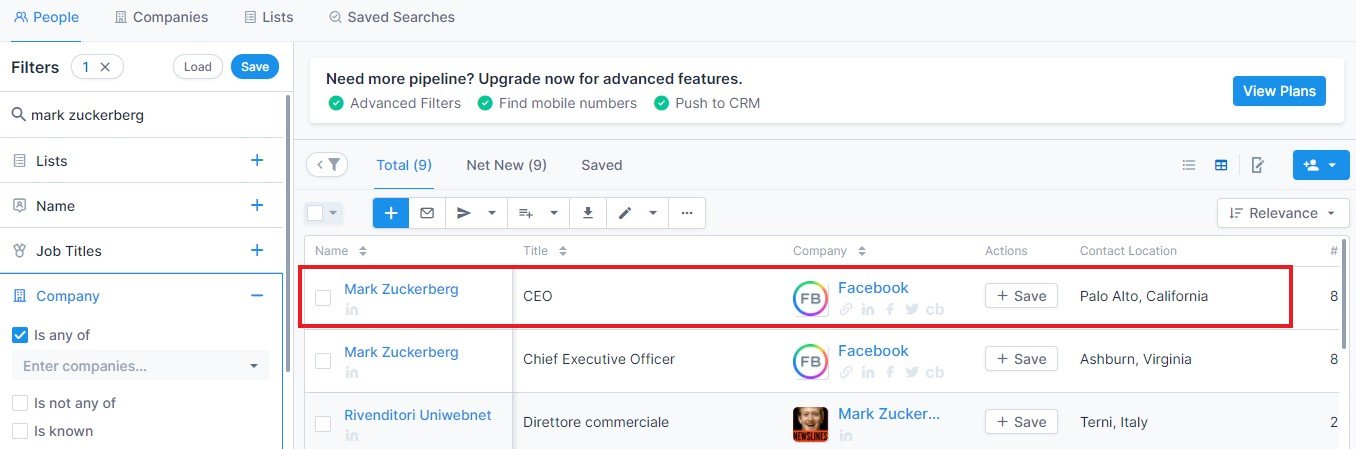

Additionally, with their Chrome Extension, you can also find verified email leads right from your prospect’s LinkedIn profile page.
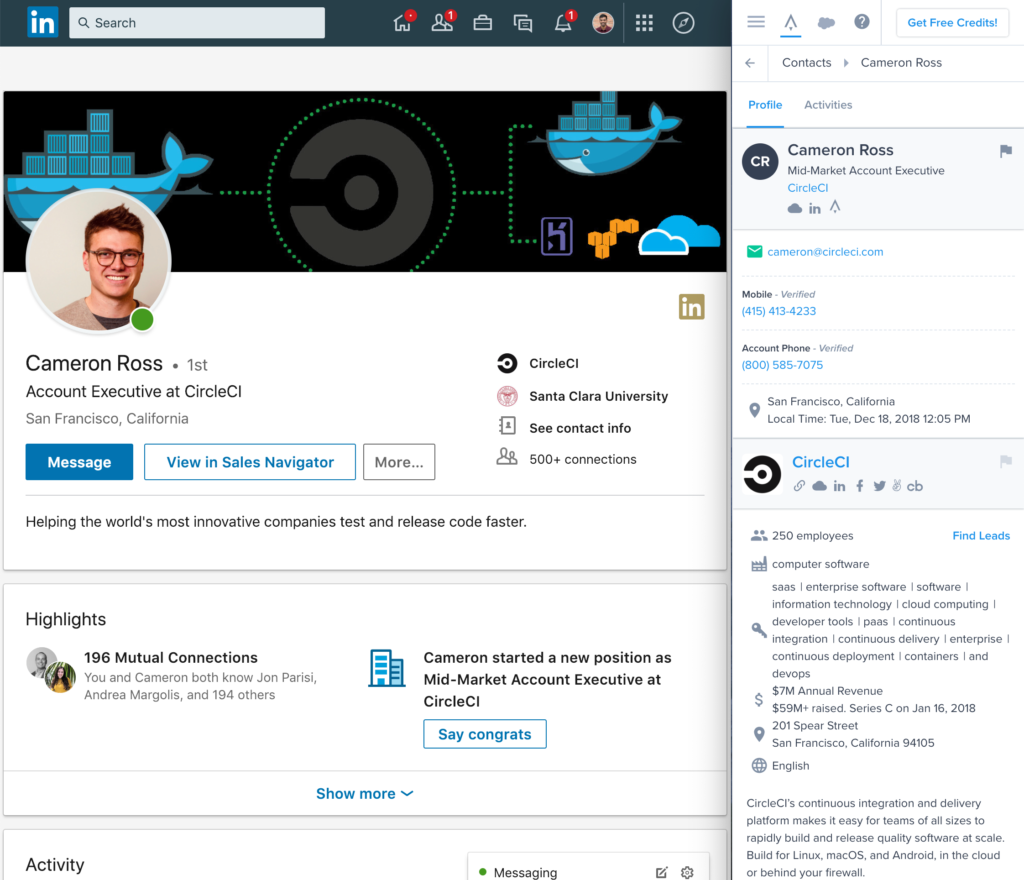
5. Guess (and verify) with possible email permutations
If you wish to a DIY search of email addresses of your prospects with just their names, you can do so with this ready-made Email Permutation sheet. (Credit goes to Rob Ousbey, from Distilled.net). This Google sheet asks you to enter some basic details like – First name, Middle Name, Last name, and Domain address of your prospects. All these factors are then permuted together to arrive at the possible email addresses. To use this sheet, you have to first login to your Google account and then click on ‘Make a copy’ option from the ‘File’ menu on the top.
But the process doesn’t end here. With so many possibilities of email addresses, how will you figure out which ones are valid? To validate the email addresses, I will suggest you to go to Verify Emails section of G-Suite, type in the email address you want to validate and hit enter. If the tool is successful in connecting to the Recipient’s email server, it validates the email!
I will suggest you use this verification tool even if you used Google search (as discussed in Point #1) to find the email address of your prospects.
How do you find someone’s email address?
What’s your favorite trick to find out someone’s email address? What has been your experience? Do you know any additional useful tip/tool? Please share in the comments below.


Hunting email addresses just by name is a very painstaking exercise. It’s like hitting a bull’s eye in a dark forest.