In the world of content marketing, you’ll agree that while the content itself plays a big role, the importance of how it is presented can never be neglected. A blog post with a neat layout and presentation definitely stands out from the crowd. Readers feel more engaged and captivated to such blog posts. It is therefore indispensable to format blog posts in a way that’s not only easy on the eyes but also spellbinds the readers. In this post today, I will share 11 useful tips to help you format your blog posts easily!
Benefits of structuring a good blog format:
Before we learn the art and science behind proper structuring and formatting of blog posts, let’s first understand its key benefits:
- It helps reduce bounce rate.
- It promotes more engagements and conversions in form of comments, social shares and subscriptions.
- It helps your ‘On-page SEO’ by strengthening your page architecture in accordance with Google’s SEO guidelines.
- It helps your ‘Off-page SEO’ by encouraging natural back-links.
Recommended: How to write your first blog post? (Ideas and Templates)
11 tips to format your blog posts like a pro:
1. Sketch a rough draft first
A draft gives the required shape and structure to your blog post. When you plan to write a blog post, you have several pieces of ideas and information in your mind that you wish to put together. But the problem is, all these pieces are so random and tangled that it’s difficult to put them together unless you’ve a clear layout in the form of a rough draft. Here is the tip (from my own experience) to help you format the first rough draft –
- Jot down the ideas on a piece of paper or in your mobile app as soon as they first strike your mind.
- Draw the connection points amongst the jotted ideas.
- Think of sub-points that may add value to the content.
- Give the required shape to your first draft.

2. Be precise and keep it simple
The next step is to move on from your rough draft to actually beginning to write your blog post. The most important thing here is to present the content precisely and keeping it as simple as possible. Use simple words, short sentences and paragraphs so that your article looks neat and keeps your readers hooked up through clarity of thoughts and information.
3. Use a theme with clean typography

You’ve to make sure that the typography of the theme you’re using looks clean and easy on the eyes. A great theme will be the one with a font family that’s sharp, crisp and clear. Similarly, bold and clear headlines really make the content stand out. So, choose a theme which puts a clear and bold typography before jazzy designs.
4.Invest time on the ‘Title’ of your blog post
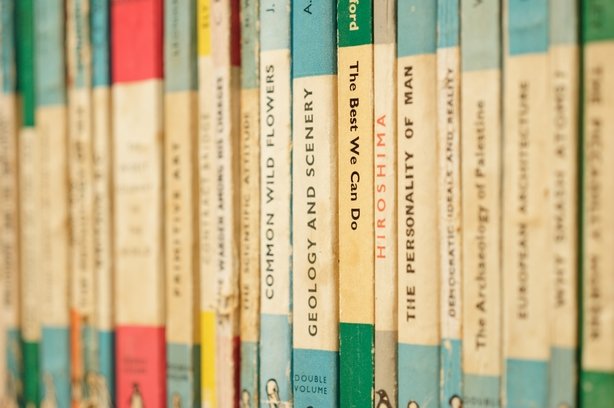
Your title should not only reflect the topic of your blog post, but also has to be re-framed in a way that instantly catches the attention of the readers and encourages them to click on your listing in Google search results or social media feeds. Through various tests and experiments by SEO experts in the industry, you can implement the following headline hacks to power format your blog posts:
a) Use numbers
The use of numbers in title is impactful, provided that you are not using them mere for the purpose of click bait. Here are some creative examples:
- How I increased my blog traffic by 550% using this insanely easy hack.
- 50 ways to lose fat and build muscles at the same time in 2022.
b) Use powerful adjectives
The presence of powerful adjectives in titles like ‘Brilliant’, ‘Dead Easy’, ‘Complete’, ‘Epic’, ‘Mind-blowing’, etc. creates a very positive response in the mind of your readers. This attracts and compels them to click on your listing, and they feel like – “Hmm. This article seems amazing. I’ve to check this out now.”
The key is – Don’t rush to write the content and hit the publish button, because a bad title will cost you even more than a bad content. To help you perfect the art of creating titles, I will encourage you to go through this article at BlogTyrant.
Bonus Tip: From SEO point of view, your blog post title must contain the main keywords that you’re aiming to rank for. Keep the flow of keywords natural and try the headline hacks that I’ve mentioned above. You’ll definitely figure out the perfect title!
5.The power of an attractive introduction
The next important ingredient for a powerful blog format is ‘a compelling introduction’. With a powerful title, you can surely get people to land on your blog post, but do you know what keeps them curious enough to stay on that page and continue reading more? An attractive introduction!
One of the ways to open up a powerful introduction is to be personal and sound exciting with an attempt to strike a common chord between You and your readers. As a part of your creativity, while it’s perfectly fine to draw allegories and short anecdotes, but make sure that you do not digress from the main topic in the introductory paragraph. Use the right keywords and keep that creative introduction relevant so that your readers feel that they have landed on the right page.
6.Use headings and sub-headings

Use of headings and sub-headings is a very important part of formatting your blog posts. Headings facilitate breaking down of longer pieces of content into small and meaningful chunks which do not only look neat and easy on the eyes, but are also easily consumed by your readers. A strong page architecture along with solid on-page SEO is another awesome benefit of breaking down your content using appropriate heading tags.
7.Use bullets or numbering
Just like headings, the use of bullets and numbering also helps your content look neat and easy to scan. Use them anytime when you feel that the content might appear long and monotonous to the readers.
Remember one thing, whenever someone lands on your blog in search of an information, he/she spends the first few seconds quickly scrolling the article in anticipation of finding that key information. You’ll win this game if you can present this piece of information clearly with the help of bold headings, sub-headings and points.
8.Display the ‘Table of Contents’
One of the most efficient ways to improve navigation of an article is by displaying the Index or Table of Contents. Not only does it improve the user experience, but also helps SEO by guiding Google to crawl those jump links and display them as mini site links in SERPs. Undoubtedly, Table of Contents is an essential element of your blog format.
Displaying Table of Contents is easy if you’re using WordPress – thanks to the wide availability of plugins on WordPress! If you would ask me, I will recommend Lucky WP Table of Contents. It’s super easy, SEO friendly and neat!
9. Include a healthy mix of inbound and outbound links
Links in your blog posts are important. Not only from the point of view of SEO, but also from the point of view of better navigation and discovery of content. While, links to your internal blog posts/inner pages are important, you should also link to some relevant external sources (if necessary) to add value to the overall user experience.
10. Make sure that the images are properly formatted

Nothing captures the attention of people better than a powerful visual. Including relevant beautiful images in your post is a great way to engage your readers and giving them reasons to stay longer. Here are some of the tips to format your images the right way:
a) Resize and compress your images:
Heavy size of images is one of the key reasons behind poor page load speed. It is therefore important that you resize and compress images before uploading them on your blog. PicResize is one of my favorite tools that gets this done in a matter of seconds.
b) Use the ‘alt text‘ for images:
This attribute is used to specify ‘alternate text’ for the images. Not only does it help the search engines to better understand and index your images, but also helps improve the overall user-experience by displaying this alternate text when the images fail to load properly.
11. Double check your post URL
When everything from the text to images look perfect in your blog post, it’s naturally tempting to hit the publish button. But wait! Your ideal blog format doesn’t end here. You can’t afford to ignore the URL of your blog post. Here are some of the tips to help you format the blog post URL:
- Include the main keywords. Look at the URL of this post for an example: buddinggeek.com/how-to-format-blog-posts
- Keep it short and descriptive.
I hope this article was useful to you. If yes, then please let me know the feedback in the comments below. It will surely motivate me to keep writing such articles for you 🙂
![featured image - How To Format Blog Posts [2020 Guide]](https://buddinggeek.com/wp-content/uploads/2019/12/How-To-Format-Blog-Posts-2020-Guide.png)
