Do you want to start a new blog for free? But you do not understand where to get started? Well, for free blogging, there are two clear choices: Either WordPress or Blogger. Both blogging platforms let you create a blog for free, in a matter of few seconds. But you might wonder which one is better? Which one is more customizable and which one is better to make money online? In this post today, I will compare WordPress Vs Blogger, side by side, to help you make an informed and good decision. After all, it makes little sense to spend money on domain registration and to bear the monthly web hosting expenses when someone is just starting out or does not understand what blogging and digital marketing is? I hope that this post will help you choose a better free blogging platform.
Although there are plenty of options available between WordPress and Blogger, but none of them provides a blogging experience so joyful and productive that they both offer. Now let’s dive into a detailed comparison between WordPress Vs. Blogger, the two most popular free blogging platforms, to help you choose the best one as per your needs and expectations.
Why Should You Choose Blogger?
I’ve had nearly two years of blogging experience on BlogSpot. In-fact, my first blog ever on Digital Photography was powered by BlogSpot.
Here is a screenshot of the default blogger.com editor as on-date:

The first thing that you’ll probably notice about the blogspot editor is that it’s very plain and simple, with access to almost everything that you must need to create a rich blog post.
Since it is powered by Google, you’ve the privilege of easily integrating most of the popular widgets/plugins like search, contact form, email subscription, translation and even Google Adsense.
During its initial days, Blogger was poor with SEO. But recently, it has made fantastic progress on SEO front. Now the default blogger editor provides basic SEO options like addition of meta description tags for each article and also provides access to advanced SEO options like noindex, nofollow, noarchive, nosnippet through the provision of custom robots header tags.
In a nutshell, BlogSpot is a good choice for those who wish to learn how to blog from scratch. You’ll learn the basics of how to write a new blog post, add rich media to your blog posts, and also learn the fundamentals of Search Engine Optimization (SEO) by experimenting with various available search preferences. Moreover, who doesn’t love to earn some extra side money from the efforts spent on publishing the articles? Thanks to the easy integration of Google AdSense with Blogger.
Why Should You Choose WordPress?
Neatness of editorial interface is one of the first few things that you’ll notice once you switch from BlogSpot to WordPress. Have a look at the editorial interface as on-date:
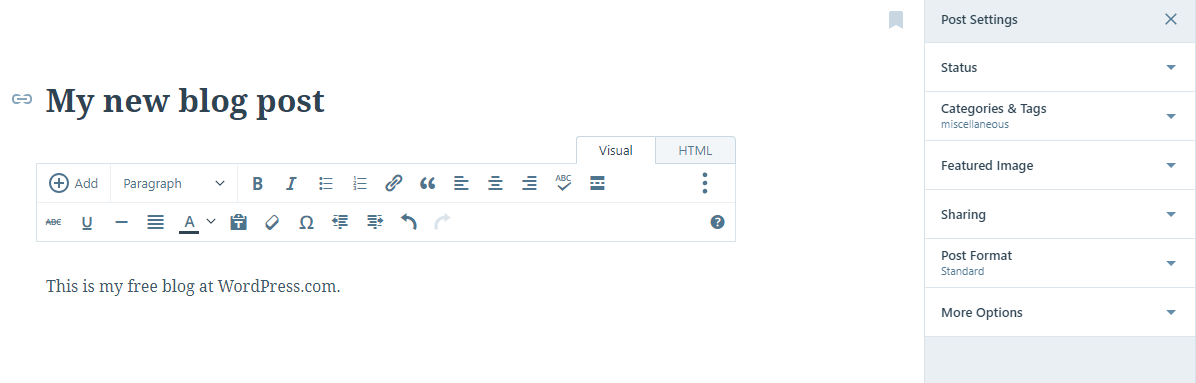
It’s pertinent to mention that when we are talking about free blog on WordPress, it means a blog created on wordpress.com. Don’t confuse it with wordpress.org, which provides a platform for self hosted blogs.
It’s a joy to write and publish media rich posts on wordpress.com. However, the free edition comes at the cost of inability to customize the look and feel of your free website. WordPress requires you to upgrade to their business plans for installing third-party themes and plugins. This costs $25 per month! One more downside of using free WordPress is that it doesn’t allow you to monetize your content through Google Adsense. It again requires you to upgrade your free plan to premium plan, which costs $8 per month. This altogether vitiates the principles of “free blogging”!
In a nutshell, a free blog on WordPress.com is for those who just love one thing – writing! It’s not for someone who wishes to build a unique and profitable blog. It’s an ideal choice for personal bloggers, hobby writers, and budding novelists/directors.
Detailed comparison between WordPress Vs Blogger:
| Blogger.com | WordPress.com | |
| Web Hosting | Free. Owned by Google Inc. | Free. Owned by Automattic Inc. |
| Storage Space for content, photos, videos, or anything that you publish | Unlimited | capped at 3 GB |
| Traffic restrictions | No. Since it is hosted directly on Google web servers | No. Since it is hosted directly on its web servers |
| SEO Options | More | Limited |
| Custom widgets/plugins | Yes | No |
| Themes | You can install any supported theme (indigenous / third party) | You can install only indigenously available themes |
| Ability to add custom scripts/codes | Yes | No |
| Google Analytics integration | Yes | No. Powered by WordPress stats |
| Google Adsense integration | Yes | No |
| Monetization of content | Possible. Even besides Adsense, you can add other advertisement/affiliate networks as well. | Not possible |
| Editorial interface | Traditional | Modern |
| Do you own your free blog? | No. Even though you are the copyright owner of the content, but Google owns the blog. | No. Even though you are the copyright owner of the content, but Automattic owns the blog. |
| Mapping of custom domains | Allowed for free! | Allowed, but at a cost of $13 per year |
Conclusion: Which One Should You Choose Between WordPress Vs Blogger?
Compared to WordPress, blogger provides more options and flexibility to free blogging. Therefore, go for blogspot if you’re looking forward to not only just write but also to build a blog which you can profitably monetise in near future. Otherwise, if you do not care for things like blog customisation & monetisation, then WordPress is perhaps a better choice! What’s your preferred choice for free blogging and why? Please share your thoughts in the comments below.


Amazing information sharing here.
Excellent and helpful post… Thanks for sharing.
I really loved reading your blog. It was very well authored and easy to understand.
Great work
Thanks dear 🙂