Knowing how to end a business email professionally is as important as knowing how to address your email message. In professional life, we deal with a lot of email communications – mostly with clients, peers, and the management. A casual email closing can easily tarnish your professional image. For example, you could lose a prospective client just because he might take you too casual for a business relationship. The risk of losing the confidence of your management in your business skills is yet another possibility. Therefore, in this post today, I will share tips on how to end a business email along with some best examples of professional email closings that could make an impact!
What is an email closing? And why should you include one?
An email closing is what it literally means – it is the closing (end) part of your email message. What you write in the closing part of your business email can significantly influence the response of your recipients – i.e., whether they respond positively/negatively or just ignore you, altogether!
When ending a business email, you must include a clear call-to-action. A call-to-action is a brief paragraph that encourages your recipients to take the desired action. For example: closing a business deal, purchasing a product, or it may be as simple as an affirmative acknowledgment.
But email closing is more than just last call-to-action line. After that last paragraph, you must include a professional closing remark followed by your email signature. So there are three parts of ending a business email: Part 1) Call-to-Action line, Part 2) A professional email sign-off, and Part 3) A professional email signature.
Part 1: Call-to-action line
The last few lines in your email closing will depend upon your relationship with the recipient. Here are some examples to help you understand it better:
Example 1: You are writing to a prospective client to close a business deal
“I am highly motivated to work with you. Please confirm me whether we should close this deal at the agreed quote? If you have any further questions, you can either reply to this email or book a meeting as per your convenience.“
Call-to-Action: Confirmation for closing of business deal OR replying in case of any further query.
Example 2: You are writing to the company management to report your monthly progress
“My hard work along with your support and guidance has let me achieve these targets. I am eager to hear your feedback on my monthly progress.“
Call-to-Action: Asking for feedback on monthly progress
Example 3: You are emailing some documents to a co-worker (at same level)
“Please let me know if I can help you with anything else.”
Call-to-Action: Not required in this scenario. However, in a more professional tone, we can ask for any further help.
Part 2: A professional email sign-off
We now know how to add the last call-to-action paragraph in a business email closing. What follows next? A professional closing or an email sign-off.
8 Professional email sign-offs to end a business email
Here are the 8 formal email closings along with a brief description of how and when to use them:
- Best –> Short and professional. Can be used universally in all business emails.
- Thank You –> A formal email sign-off to express appreciation or gratitude.
- Thanks –> A little less informal than ‘Thank You’, but it works!
- Best Regards –> Universal all-rounder for almost all business emails.
- Kind Regards –> A little informal than ‘Best Regards’. Use it in a business communication when you and your recipient know each other well.
- Warm Regards –> A little informal than ‘Kind Regards’. Use it when you and your recipient are friendly business partners.
- Sincerely –> Shows your truthfulness and honesty. So it is more apt to use when you are closing a business deal for the first time.
- Respectfully –> When addressing a teacher, professor, or a person of high rank/office
8 email sign-offs to avoid in a business email
There are certain email sign-offs which are not appropriate for business emails. Because of their semi-formal and casual nature, these should only be used for personal email messages. Here are some of them:
- Yours faithfully
- Yours truly / Truly yours
- With love
- XOXO
- Warmly
- TTYL
- Enjoy
- Cheers
Part 3: A professional email signature
Adding an email signature is the last part of ending a business email. Your email signature should ideally contain your Full Name, followed by your Designation, work address, and key contact details. Here is an ideal format for designing a professional email signature:
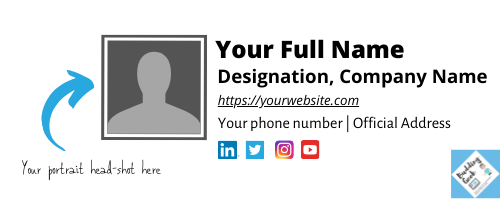
If you want to learn more, I will encourage you to go through my article on email signatures to learn how to create amazing signatures easily for free!
Benefits of adding Email Signature in business emails
You might wonder: What’s the need to design an email signature when you can just write your name, designation, and contact details after the email sign-off? Well, you can definitely do so, but you will miss the following benefits:
- Email signatures look more professional
- With your business logo and right color schemes in design, it directly conveys a solid brand image to your recipients
- The social media buttons in email signatures make it easy for your recipients to connect with you
- Opportunity to add a call-to-action button
How do you end your business emails?
Do you also often have to write business emails? What is your email closing strategy? Please share it in the comments below.
More E-mail tips:
- How to choose a good email name? Tips for 2021.
- Understanding CC and BCC in an email
- How to send an anonymous email and make it untraceable?
- How to send encrypted and password protected emails?


Good tips.
Having a professional email signature certainly makes an impact. It adds to your credibility and builds up trust while dealing with business contracts.
Certainly!