Proofreading is a cornerstone of impeccable writing skills. Whether you are writing an email, a blog post, an essay or even an academic paper, you will appreciate how proofreading can dramatically improve your English writing skills. It is awkward to find silly spelling or grammatical errors in your writing, especially once it has been published. It is therefore imperative to scan your articles or messages for common errors before hitting the publish/send button. In this article today, I will share the best free online proofreading tools for an error-free writing experience. After-all, flawless writing not only attracts, but also helps bolster the trust and authority of an author. Agree?
The importance of proofreading and editing
Proof reading and revision are fundamental to the writing process because they:
- Ensure that your writing is error free and up to the highest standards.
- Provide you a second chance to review your writing tone and style.
- Add credibility and professionalism to your work.
- Encourage your readers to appreciate and cite your work.
- Save you from the disgrace of being labeled as a callow writer or author.
List of the 6 best & free online proofreading tools:
Now let’s review the top 6 proofreading tools on the internet, one by one:
1. Grammarly

If you are a blogger or a freelance writer, you must have heard about Grammarly. It boldly positions itself as the world’s best free online proofreader. I am myself using Grammarly software to proofread the articles on this blog and please, believe me, it does the job incredibly well. Its online proofreader automatically scans your text using over 400 advanced grammatical rules and word-usage.
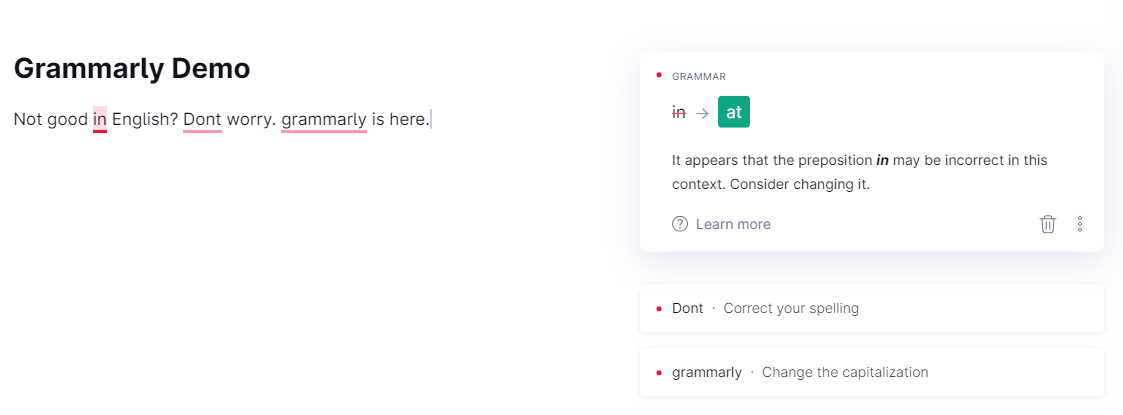
To use Grammarly, you will first need to create a free account using your email address. You can use Grammarly in either of the following forms, as per your convenience:
- Standalone online proofreader
- A software application on your computer
- Chrome extension – to help you proofread anything you write on the web, including your emails, social media posts, and even WordPress.
- Add-in for Microsoft Word.
2. Language Tool
After Grammarly, my next recommendation is Language Tool. Funded by the European Union, this free online proofreading tool integrates well as an extension with popular web browsers like Chrome and Firefox, including support for integration with popular text-based writers like Google Docs, Microsoft Word, and Libre Office. The free version enables you to do a quick grammar check for up to 20,000 characters. In my honest opinion, this is a must-try proofreading tool.
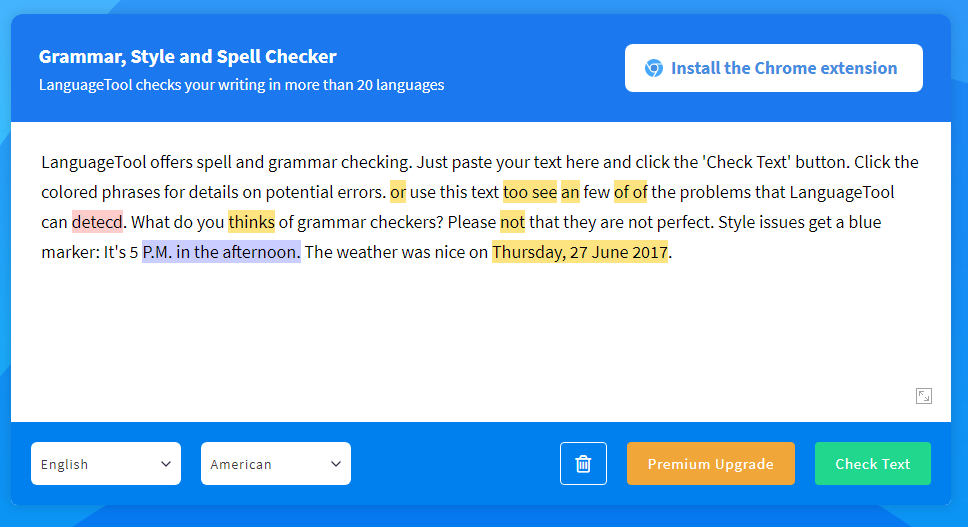
3. Pro Writing Aid
If you are looking for a feature-rich and user-friendly interface in an online proofreader tool, look no further than Pro Writing Aid. It checks your text in real-time for grammatical errors, writing style (Active/Passive), spelling mistakes, and over-used words. Like the other fellow online proofreaders, Pro Writing Aid also integrates well with MS Word, Open Office, Google Docs, and Google Chrome, so that you can proofread your text wherever you write. The free version allows you to check a text of up to 500-words. However, if you wish to upgrade (which is a little expensive), you gain access to checks with unlimited word counts, full reports and in-depth articles. Here is a screenshot of Pro Writing Aid in action:
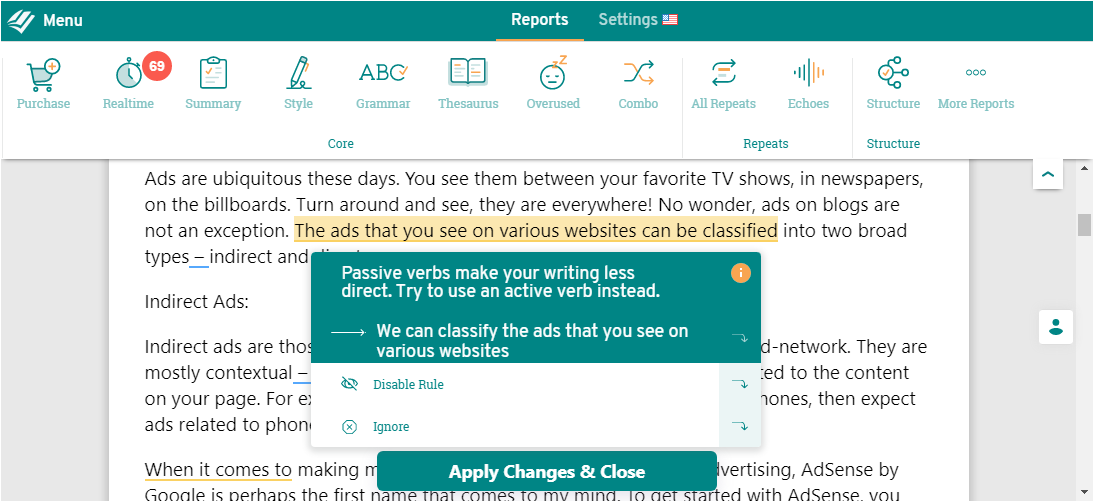
4. Google Docs
If you are looking for a trustworthy and faster spelling and grammar checker, then Google Docs is perhaps the best free online proofreading tool that you need to choose. With no fancy detailed reports and advanced language checks, Google Docs is perfect for intermediate to advanced English writers who are just looking for quick spelling and grammar checks. Once you’ve finished writing in Google Docs, either click on the Spell check icon on the top toolbar or type the keyboard shortcut (Ctrl + Alt + X).
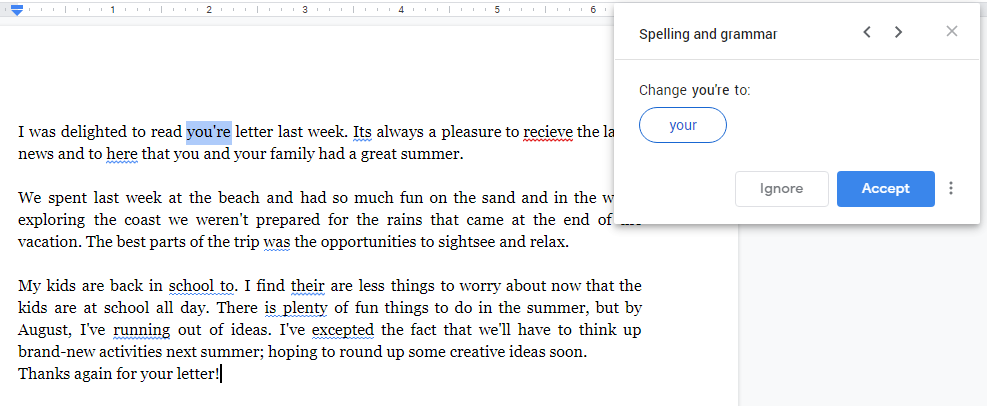
Google Docs will then highlight all the errors in the document, giving you a chance to review each spelling and grammatical error, one by one.
5. Ginger Software
Ginger software is yet another free and equally efficient online proofreading tool. I’ve used it and have found that it is more or less similar to Grammarly. With a strong contextual grammatical and spelling check algorithm, Ginger is hands down one of those few online proofreader tools that you can trust. What’s more? Ginger also provides support for integration with Windows/Mac (as software) and with Chrome/Safari/Office (as an extension).
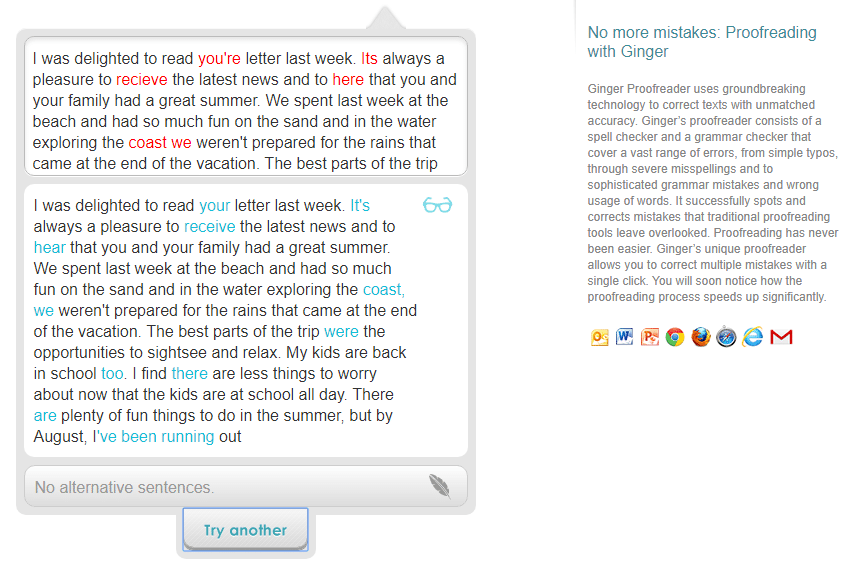
6. Grammar Lookup
Grammar lookup uses artificial intelligence to check for common grammatical, spelling, and punctuation errors in your text. It also checks for sentence structuring and styling issues to make your writing more interesting and meaningful. It is lightweight, free and gets the job done in a matter of seconds.
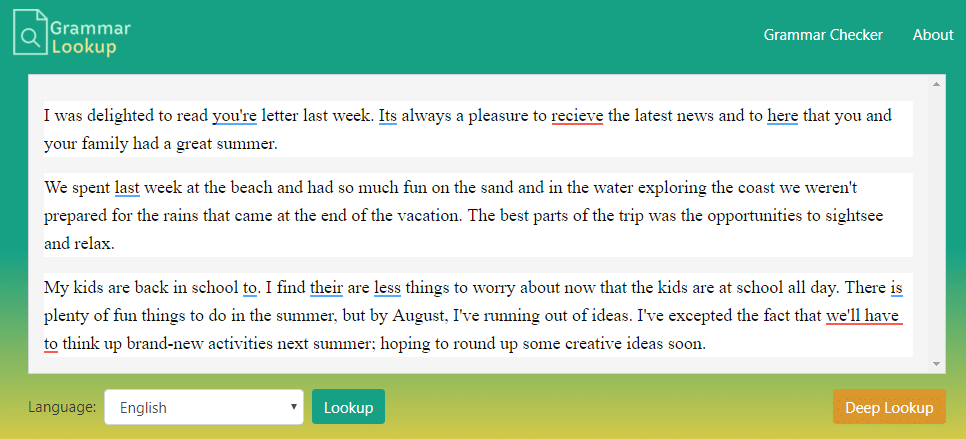
I don’t think there is even a capping on word count while proofreading your text. All these awesome features make it eligible to be listed among the best free online proofreading tools.
Frequently Asked Questions:
Yes, you can use two or even more proofreading tools simultaneously. However, be cautious about the conflict of grammatical and punctuation rules.
Proofreading is the final stage of the writing and editing process. Once your draft is final, you may use a reliable proofreading app to iron out all the grammatical and punctuation errors.
Every proofreading software has its own pros and cons. Some are fantastic at spelling and grammatical corrections, while some excel at punctuation and sentence styling. However, as a beginner, you may start with a free Grammarly account.
Proofreading apps cannot substitute human reasoning and intelligence. So, the best technique is to first go through the draft on your own. Read it several times and make edits accordingly. Once you’ve proofread yourself, take the help of a proofreading tool to check for even further scopes to make your writing clearer and more interesting.
What’s your favorite proofreading tool?
I have just reviewed the best handpicked proofreading tools to help you write more efficiently and clearly. What has been your experience with the tools I’ve reviewed above? Can you suggest even more free and reliable online proofreading apps? Please share in the comments below.
Disclosure: This post may contain affiliate links, which means I may receive a commission if you decide to click through and make a purchase, at no additional cost to you. Read more about this disclosure


Hi Abhishek
I enjoyed reviewing your post about proof-reading tools and have used your web link in a PDA I am doing to support Inclusiveness. I found your straightforward and short blog will appeal to students looking for something that ‘does what it says’.
Thank you
Thank you so much, Sarah. ?
A very good compilation of the best proofreading tools on the Internet. How about the built in proofreader in MS word?
Hi Anurag. That’s also a good option. But for a better proofreading experience, I suggest you go with Google Docs.