Ok..so you have rooted your phone and messed up with the stock font that came pre-installed on your android device. Worse, even after performing a factory reset the default font is not restored back. Do not worry..It can be restored back easily.
Download FontFix ― Install Free Fonts from the android market and carry on as mentioned below:
Before you proceed ahead, please read these instructions carefully:
- This app works on rooted android devices only (Android version 4.0+ with S-Off for HTC devices)
- A Samsung, HTC and other manufacturers that supports FlipFont (root is not required)
- If nothing works, and restoring default font is unsuccessful, please restore back the nandroid backup file on your device.
1. The default android font is called Roboto. Look for it in the app.
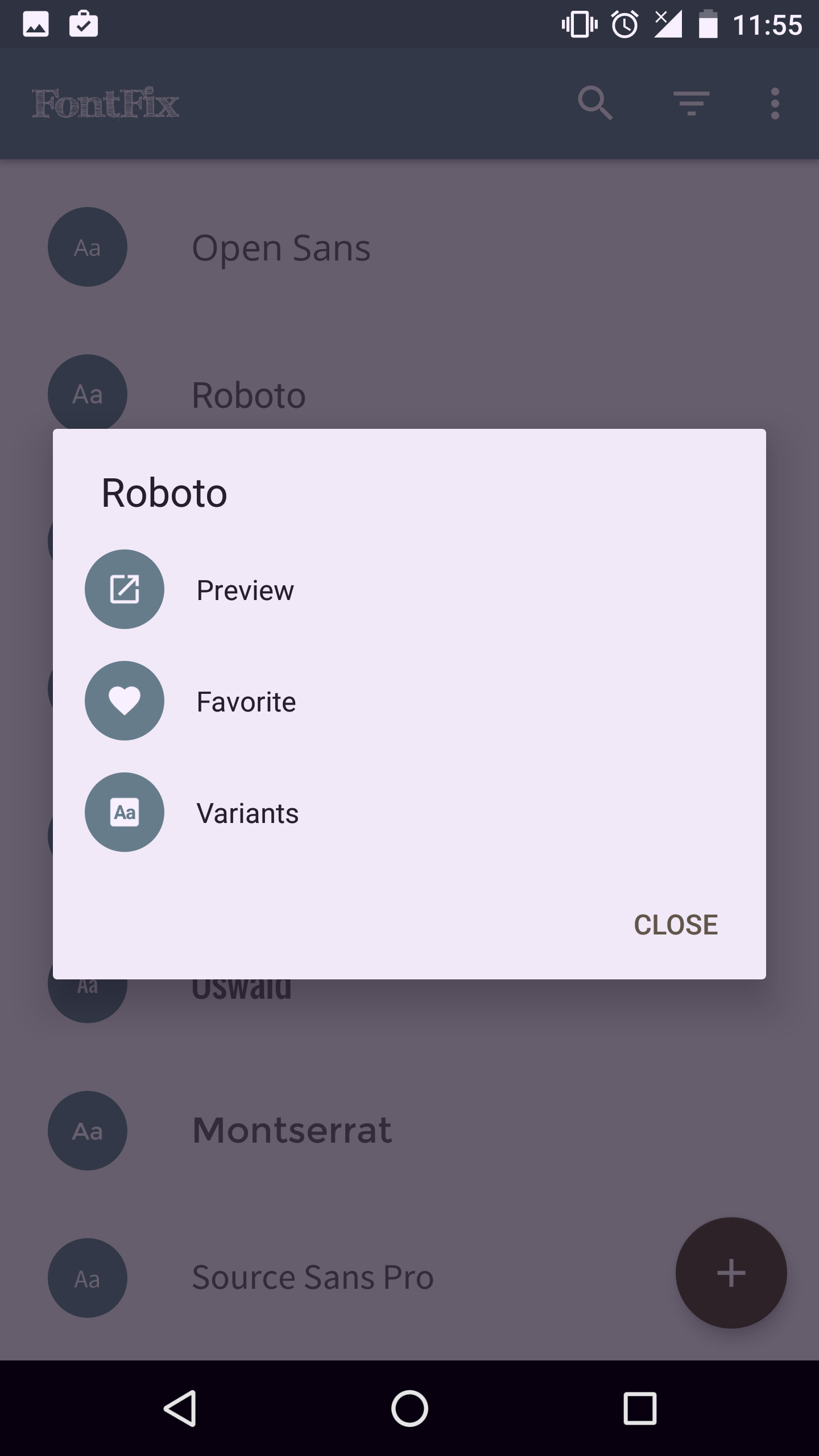
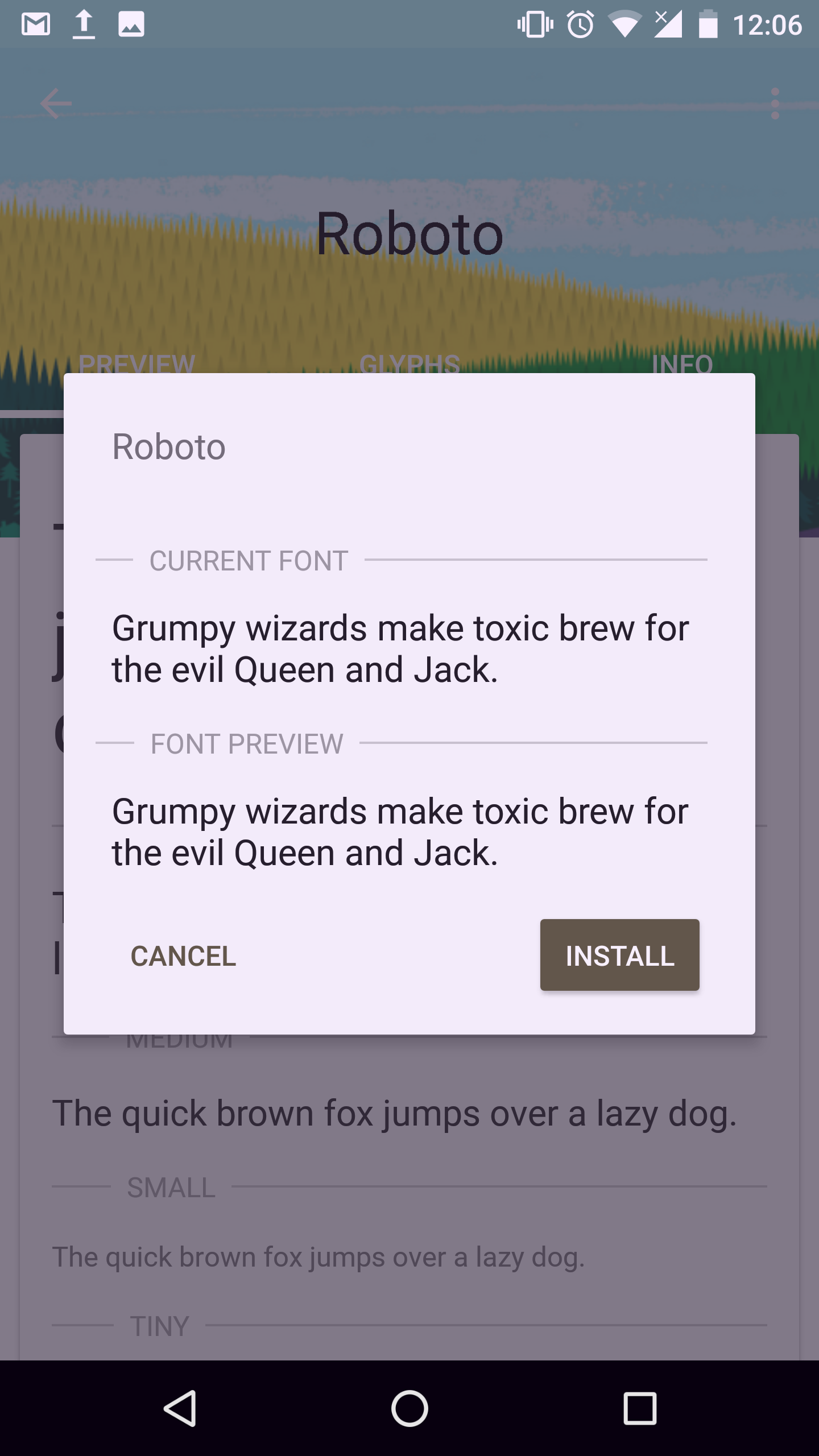
2. Tap on the Circular Plus icon on the bottom right-hand side, and begin installing the font.
[su_youtube url=”https://www.youtube.com/watch?v=xLEHBvSB8XY”]
Update:
I can see from some of the recent comments on this post that Font Fix is not working as expected on many devices. So i have decided to extend this guide by adding one more way that can be used to restore your default android font. Here’s what you can do –
1. Go to UOT kitchen
2. Navigate to “Fonts” tab and click on “use this mod”. After that select the first option – “F01 Droid Sans (default)”
Refer my screenshot below –
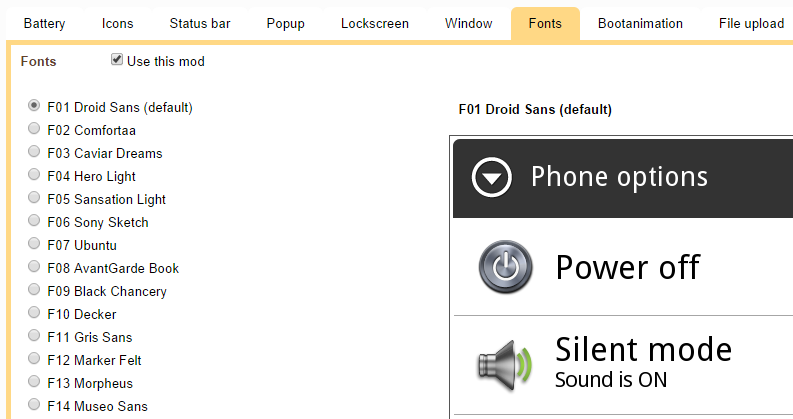
3. Now you are required to extract some system files to upload in the “files upload” tab.
Here’s some information on what system files you are required to pull from your device depending upon your android version (use a root supported file manager app like ES file explorer to extract these files from your system memory. There’s no support for JB and KK ROMs. Sorry!)
Froyo rom: framework-res.apk
Gingerbread rom: framework-res.apk and SystemUI.apk
Gingerbread with sense rom: framework-res.apk, SystemUI.apk and com.htc.resources.apk
Cyanogenmod7 rom: Cyanbread.apk or Androidian.apk (renamed as you like)
TouchWiz rom: additional tw-framework-res.apk
ICS rom: framework-res.apk, SystemUI.apk
ICS with sense rom: framework-res.apk, SystemUI.apk and com.htc.resources.apk
Gingerbread rom: framework-res.apk and SystemUI.apk
Gingerbread with sense rom: framework-res.apk, SystemUI.apk and com.htc.resources.apk
Cyanogenmod7 rom: Cyanbread.apk or Androidian.apk (renamed as you like)
TouchWiz rom: additional tw-framework-res.apk
ICS rom: framework-res.apk, SystemUI.apk
ICS with sense rom: framework-res.apk, SystemUI.apk and com.htc.resources.apk
4. After uploading your required system files, navigate to the “summary tab”. You should see only one mod with green highlight (Fonts). Now click on “submit work to kitchen”. Then navigate to “pickup” tab and wait for your flashable zip file to appear. Once it gets live, download your zip file and flash it via recovery. You should get your default font back.
I know how terrible it feels when the default font is replaced with a custom font which is not easy on the eyes and is difficult to read too.
It’s pretty much tempting to spice up your android device with as many custom fonts as possible. But believe me, there is no font that even comes closer to the level of clarity and acuity of the default android font. Don’t get fascinated by those jazzy fonts that might look cool on the preview but look terribly awful on the phone after installing.If you were benefited by this tutorial, do let others know about it by adding your valuable comments below.


Thank you! The first method suggested by you did work and I got the default font back on my phone.
Hello. Please, can you help me? I have HiFont and I change my font. Now I want back my old font. How I can do that? Thanks.
Hey there….
When I rooted my samsung galaxy grand I noticed that when I changed the font of my devise it is not completely applied… I can see the font in my settings and contacts app but not on the keyboard ,whatsapp and main menu.
Is there a way to fix it? I have searched the whole web but cant find any solution 🙁 help plss.
Please restore your nandroid backup file.
Hi i have a problem with my huawei Y5
After i rooted it i did some modifications on the platform.xml from the system files and now i cant download anything
I cant even see my storage directories and i keeps saiyng ext sd card unavailable
Can you help me?
Please restore your nandroid backup files.
Hey bro I have rooted my device and changed fonts using I font and then I notice emojis character disappear in emoji keyboard I restore my fonts to default with I fonts and factory reset it two times but that didnt help me whenever I wanna type emoji character becomes invisible
Hi Jass,
In this situation where nothing seems to work, I would suggest you to restore the nandroid backup file (which I suppose you did make before tinkering with the rooted device).
Hey,
I wana ask i have rooted my asua ZenFone 5 and after that i have changed the font now i have unroot my device.
I had hard reset but my font didn’t back to default .now my phone is not rooted can u tell me how can i get back my default font please.
hey I have an Videocon A15 Rooted , 2.3.6 Gingerbread .m changed my font style using Font installer ,Rebooted,The font size changed to large,n the screen shows only date n time the unlock panel is out of screen,…erased all data no change… I have no back up… I also tryd custom roms but it shows “The signatuture verificatoin failed” Hope U …tnZ
i did not backup in my rooted android device INTEX aqua life 3 & i”m install fonts from “font installer”.
now i want to change another font but no response after reboot my device, how to change fonts & restore default fonts…?
please help me…
Thank’s ..
I will try it and good luck
__Always SuccesS
I did not backup anythng before rooting my android and I changed the system font with the HiFont app. I can;t figure out how to get the regular default system font back. I tried using the UOT kitchen but I don’t know how to extract the files from system memory. Please help?.
Hi Kaitlyn, may I know the operating system details of your android device? Like android version? Mobile phone manufacturer?
hello, i need help .because i deleted the stock/default fonts from font installer(root) which is located in systemfonts and replaced the .ttf files with my own .ttf files and after i reboot,its says “Unfortunately,Samsung keyboard has stopped.”.and i cant run anything like wts app,msg,mail,i mean all the apps.games.i cant even connect to wifi also,it needs password.everytime i click,, the same msg is generating all the time..plz..buddy help me..and i like your blogspot also..and yeah my phone is rooted and i need help..plzzzz..sir
Hi Suraj. Try restoring your nandroid backup.
how to do.elaborate.plz
Looks like you did not take any nandroid backup after rooting your phone. If yes, then sorry mate, you’re in trouble. To know more about nandroid backup, check this article
i have installed a font by using font installer but I’m unable to install new fonts even after successfully reboot, i want to set my default fonts.
Hi Ram, Please try restoring your nandroid backup.
hello, i needed help my phone got boot-loop because i deleted the stock/default fonts which is located in \system\fonts\ and replaced the .ttf files with my own .ttf files and after i reboot, it was stuck in bootloop. please reply on my email please. thank you. btw, i subbed on you.
If you can boot into bootloader, please try restoring your nandroid backup (I assume you’ve made one before tinkering with your rooted device).
Hey I am having iris x8 phone.I replace the default fault with the font given in font installer.
Then it asked to reboot.now the is switched on,it’s coming “lava” then “iris” then the screen becomes black and then again switching on “lava” then “iris” screen becomes black and continuous.please help me
Looks like you’ve soft-bricked your phone. Try booting into the bootloader and restore the nandroid backup (I suppose that you’ve made one before tweaking your rooted phone)
Hey I’m using rooted Panasonic p55. I delete my hindi font using root explorer. So my device is not showing hindi font… How i get them back… Please help me….
Dear Yudhister, go to google and type – “Hindi font android” …the first few links might help.
i always get unfinished 🙁 i uploaded the correct files. i’m using samsung galaxy grand duos.pls help
Julia, please explain which of the methods are you using to restore the font back?
Same here
I tried installing stock font but every time, the app stops responding. BTW I’m using Canvas HD. Please help me out.Thank you.
Sir, my problem is i want to get back my preinstall font. I lost my font after install this app. And actually i want to use preinstall font without this app. How to?… please help. I did not have any backup before and i use stock rom.
What was the need of using this app when you liked your pre-installed font at the first place? Anyways, do you remember the name of that font?
I do like this app and its good. But I need to know how to restore to preinstalled font. Anyway I saw inside menu in this app. It show backup/restore > restore. Then get me to list of font. Is that my font which backed up during installing costom font before.. Can I restore that font?
I did not remember the name of font.
Thanks for reply..
If you can see a font in the restore folder, then it’s likely that you took its backup. Try restoring that font and see if it works. If all that fails, you can always restore back to the stock font – it’s easy on eyes and doesn’t look terrible 🙂
Ok, thanks bro for yr help..
You’re always welcome 🙂
brother i got the stock font back but its not that bold………….and when i select yes for reboot it hangs as well…….i have to take out the battery……..i get the stock back but thinyy and not the original one please help
This shouldn’t happen! OK, Do one thing…use UOT kitchen and try to restore back the stock font from there. If you are unfamiliar with UOT kitchen, read their “how-to” section and proceed ahead. Good luck!
Brother thank u v much
That problem was solved. Please guide me now regarding the problems that i can have with the 4.0.4 update that i got for my samsung galaxy tab 2 gt-p3113. When i connect the charger it shows for example 86% and then it stays there as 86% and as i disconnect the charger it shows correct figure. Though there are no problems with the discharge time 1. Is it a software issue or hardware like battery issue
2. How to know if the product is refurbished or not
Bro, I’m neither using any Samsung Galaxy Tab nor the Android ICS right now. But i believe i’m acquainted with this charging issue on android powered devices – it happens sometimes with my hTC. I think it is due to loads of processes and apps running in the background. The battery percentage stays at for ex – 80% and then shoots back to 100% right after i restart my device. Not sure though if this was exactly what you were asking for ? Try posting your issue on XDA forums and see what can they do for you!
perfect..!
KeAn, glad you were helped 😉
Excellent Application……..just perfect
Thanks for the comment Mr. Dhruv. I am glad that the information was useful to you 🙂
Hope to see you coming back again 🙂
Hi there! I tried this with my phone. Everything went fine until the reboot part. The reboot button dind’t do anything so I manually restarted my phone. Nothing happened. I am able to change the font in any phone menu to, say, Helvetica which is good enough. But the browser font and font in Facebook stay completely hideous. This is, I believe, due to some glitch or error in the default system font file…I guess. I would be happy to get some help! 😀
Hi Mikko, thanks for your comment. Try restoring your nandroid backup (i assume you surely took one before messing with your rooted device :)). This application has perhaps stopped working as expected (this is what i can assume from some recent comments here & it looks like i need to update this post as well). You’ll get your stock fonts back after restoring the nandroid backup via recovery. I hope this helps 🙂
Edit: In case you don’t want to restore the nandroid back OR, in case you’ve lost one. Here’s what you can do – Go to UOT kitchen and select F01 Driod Sans (default) font under the fonts tab. Then go to file upload tab and select the appropriate files for your ROM. Finally, go to summary and submit the work to the kitchen. You’ll get a flashable zip file containing the default font for your ROM. All that you have to do is to flash it via recovery.
Please let me know whether you get your fonts back or not.
Hi! Thanks for the swift reply! I actually got the app to work by first emailing the font file to myself and saving it onto the SD card. Then the app allowed me to install the font and rebooted itself. Now my font looks great both on the phone and in other applications. Thanks Abhisek!
Oh, that’s wonderful my friend. Glad to know 🙂
Hope to see you here often.