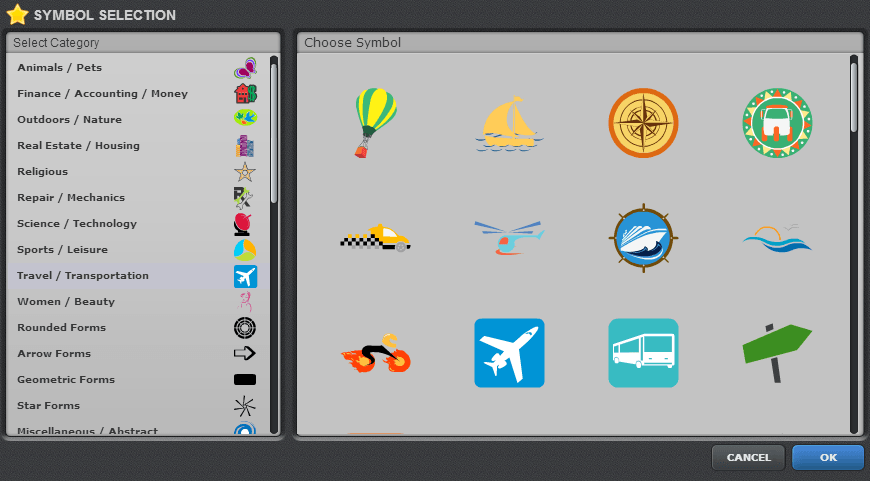A business without a logo is like a person without a face. Just like your face gives you a unique identity in this world, having a unique logo gives a unique identity to your website. It’s in fact very-very important if you’re looking forward to brand your online business. But that doesn’t mean that you have to shell hundred of dollars to get an elegant one designed for your website. All that you need is a little creativity, some spare time and a little patience!
While Budding Geek had its own logo ever-since its launch, but the logo was too plain and simple. Last week I decided to give a new logo to my blog. Being already on a tight budget, I was not willing to spend even a single dollar to get this done. I searched voraciously for free logo makers online. Majority of them advertised themselves as free but then tried charging a fee once I was done with my design. Sigh. Finally, I don’t know how I stumbled upon onlinelogomaker.com, which exceeded all my expectations.
Just in case if you missed my new logo. Here’s it 🙂
Here’s a brief review of onlinelogomaker.com
[su_note note_color=”#e7e6e1″][please note: This is NOT a sponsored post. It’s an honest review written by my heart][/su_note]
On the left side of the applet, you’ll see a set of tools which help you create your logo from scratch. The best part is, you can upload your own photos to your logo design and you can even save your project so as to continue editing it anytime later. (This is something which I found peculiar to OnlineLogoMaker)
On the right side is the working panel where you see your logo being designed from scratch!
Clicking on the star icon in the left toolbar takes you to the icon selection screen, where you can select any icon to be used with your logo. The standard practice is to choose an icon that represents your industry. Like for example, If you’re having a website in the travel niche, then choose icons from the travel/transportation category.
Although the number of icons per category are not huge, still I found them fair enough, considering the fact that the service is being provided to you for free.
The next important tool in logo designing is – text selection. There are around 50 different text styles ranging from simple and sober ones to kewl and jazzy types!
Then comes the bottom toolbar. Here you’ll find various useful and much-needed settings like – scaling the size of objects up/down, rotating the objects, applying shadow effect, tweaking with various font styles and colors, and setting dimensions for your objects in pixels. 
Why I recommend OnlineLogoMaker.com
- It’s absolutely free,
- very easy to use – just click, drag and drop,
- has many icons/symbols/text-styles to choose from,
- lets you save your design (so that you can continue editing your logo anytime later),
- lets you download your finished logo in dimensions and background color of your own choice
How did you design your logo?
I’m curious to know how did you get your logo designed? Did you make it on your own in Photoshop? Hired someone? Or did you also use some free online utilities as awesome as the one I just reviewed? Please share. I look forward to your ideas in the comments below 🙂