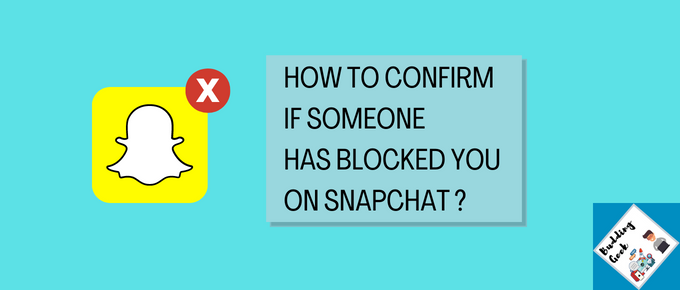Ever sent a snap that vanished into the void? Feeling worried that you might have been blocked? Fear not, because we’re about to become Snapchat detectives and uncover the truth! Forget fancy gadgets and cryptic clues – this guide will equip you with 7 easy ways to crack the case. From hidden hints to secret signals, we’ll leave no stone unturned in our quest to find out if you’ve been blocked. So grab your magnifying glass (figuratively speaking) and prepare to become a Snapchat Sherlock (without the deerstalker hat)! Buckle up, because we’re about to unravel the mysteries of the Snapchat block zone. Let’s get investigating!
Once someone blocks you on Snapchat, you can observe several things within the app that confirm that you have been blocked. We will be discussing all these clues one-by-one below:
1. You don’t receive any response
This is the first and the most obvious clue that confirms that you have been blocked. If you notice that someone is not responding to your snapchat messages or snap streak challenges, it’s possible that they have blocked you. This happens often on Snapchat when people are being bullied or when someone is being excessively annoying. So, if you are sending a message to a friend and they don’t respond, it’s possible that they have blocked you.
2. They no longer appear on your friends list
Checking your friends list is the second way to ascertain whether someone has blocked you on Snapchat. If they still appear in your friend list when you try to add them, then they have not blocked you. However, if they are no longer visible in your friends list, then they may have blocked you.
Check the screenshots below:


3. Look out for the “Add button” next to their name in the chat
Another way to know if someone has blocked you on Snapchat is to look for the blue “Add button” which appears right next to their name in the chat box. This Add button will appear in place of phone and video call buttons as soon as the person blocks you on Snapchat. Also, a short line will be visible just below this button, which reads — Add “Name of person” as a friend so that they can read your Story!
Check these screenshots below…


4. You see a cross button right next to their name in the chat list
Your regular chat list on Snapchat will always display a camera icon on the far-right side of the chat name. Tapping on that camera icon allows you to instantly send a snap to your friends.
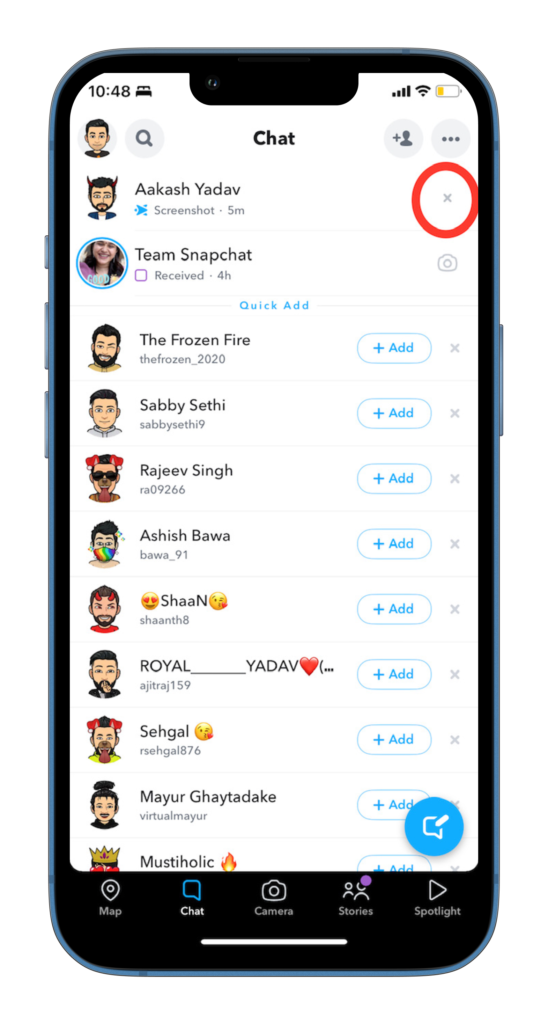
However, when you see that camera icon has been replaced with a cross icon (refer the screenshot above), you can tell with certainty that your friend has blocked you on Snapchat. This is another clue to watch out for.
5. You can’t see their story anymore
One important feature to remember is that if you are blocked by someone on Snapchat, you won’t be able to see their story. This is a really good way to know if someone has blocked you. If you are unable to see their story, then you have been blocked by that person. It’s important to note that you can still see the story if you are friends with that person and if that person has their story set to public.
6. You can’t search them even with their username
Another way to ascertain whether you have been blocked on Snap is to try searching for your friend with their username. This trick will obviously work when you remember what their username was. So, when you try searching them with their username, it will show a message that says “💩No Results”. This confirms that the person has blocked you on Snapchat and you can no longer add them as a friend. If you have their name or email address, you can look them up on a people search site, and determine if they deleted their account altogether.
7. OR…The only way to know for sure is to ask them
If you are really curious about whether or not someone has blocked you, the best thing to do is to simply ask them. You can try sending them a message and asking them if they have blocked you. If they have blocked you, they will likely let you know.
Did you figure it out?
Congratulations, intrepid Snapchat sleuths! You have now mastered the art of spotting the elusive Snapchat block. Armed with our seven foolproof techniques, you can confidently navigate the complex web of virtual relationships and unravel the mysteries of blocked connections. Remember, knowledge is power, and now you possess the power to decipher the hidden signals that may indicate a digital cold shoulder.
So go forth, explore your Snapchat universe, and may you never be left wondering – “Am I blocked on Snapchat?”. Happy snapping, my friends!