Recently, in my guest post at Problogger, I discussed how one can safeguard his/her blog from being illegally copied in 3 easy steps. This post is a perfect sequel to the former one, here I will be sharing rock solid ways to check plagiarism and the right way to deal with the content thieves.
In fact, checking plagiarism has become very important especially in a post panda & penguin environment. No one likes to be greeted with duplicate content penalties just because of the fact that plagiarism has gone undetected!
Part 1: How To Check For Duplicate Content?
There are many tools and utilities to check duplicate copies of your articles on the internet. Here are the best ones amongst them:
a) Copyscape
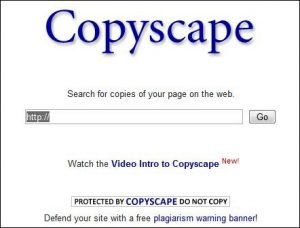
Using this on-line utility is the easiest way to check duplicate content for your blog. But unfortunately it offers limited access until one opts for a premium license priced at 0.05$ per search. However, without any premium license one is allowed to search duplicate content for only 10 URLs per website per month. So it is a very good option for those who don’t mind shelling some money in exchange for a quality and reliable service to check plagiarism.
b) PlagTracker
![]()
PlagTracker comes with two versions – Free and Paid. The paid version, priced at 15$ per month is almost similar to the free version, except for enhanced search speed, unlimited checking volume and ability to check plagiarism by uploading document files. Try PlagTracker today, you will be amazed at how reliable and accurate results it provides (and that too for free!)
c) Google
If you are not comfortable using with the aforementioned on-line utilities, then Google is your friend! Most of the time, i myself use Google Search to check for plagiarism. The process is quite very simple but a little bit time consuming.
Here is how you can check for duplicate content on the Internet using Google search…
Copy random text phrases from your document/post and paste them in Google search one by one (don’t forget to place those text phrases in “double quotes” to check exact matching text which is already indexed by Google)

Plagiarized content will be shown as exact matching text highlighted in bold, while unique content will return no results at all.
How To Automate The Whole Process?
How if you could receive all those duplicate content reports right in your inbox, and that too in real time? Yes, that’s possible 🙂 All that you have to do, is to create a Google search alert right after publishing your blog posts. Here’s a good article that explains this whole process very well.
Part 2: Dealing With Content Scrapers
Ok, now that you are successful in finding illegal copies of your work being distributed all over by content thieves, it’s time to get those copies removed from the internet by going through the following procedure step by step…
Step 1. Notify them of your copyrighted work via email :
Go to the scraper’s website and look for the contact page or any email-id by using which they can be contacted. In your message, clearly specify the location of the illegally copied content and ask them politely to remove it immediately. Wait for 3 to 4 days and If you do not receive any response from that person, then move to step number 2.
Step 2. Contact their web hosts about the same :
Who is hosting this helps you to find out the web-host of a particular website by simply entering its URL. After finding the name of the web-hosting company, go to their copyright infringement webpage and register your complaint.
The company will look into the matter and it’s most likely that the alleged website will be taken offline.
However, if you are still unlucky to get those pages removed, then move to the final step and file the DMCA takedown complaint.
Step 3: Filing Google based DMCA complaint under chillingeffects.org
Google provides an online form to remove illegal copies of your copyrighted material from its web index. By filling out this form, one swears under the penalty of perjury that the complaint made is 100% genuine and he/she shall be held liable for damages if the complaint turns out to be false positive.
So, use this form only when you are damn sure that the target website is infringing your copyrights. Or else, you might end up paying heavy fines. Now, this should not scare you from filing a genuine complaint against content scrapers. Go ahead and give them a punch right in their face. All the plagiarized content will be de-indexed by Google and this should not take more than a day!
I believe all these tips should definitely help you in detection and removal of plagiarized content. So what’s your strategy while dealing with content thieves ? Put your thoughts forward by adding your comments below.


Superb sir ❤️❤️❤️
Very nice blog and articles. I am really very happy to visit your blog. Now I am found what I actually want. I check your blog every day and try to learn something from your blog. Thank you and waiting for your new post.