As a blogger, you will agree with me that writing a great article is only half the battle. The other half is optimizing your articles for search engines and your readers alike. However, with so many factors to consider for optimization, it can be overwhelming to know where to start. That’s why in this post, I’ve compiled a list of core optimization steps that everyone should follow before hitting the publish button on their articles. From conducting keyword research to formatting for readability, these tips will help ensure your content is not only SEO friendly but also enjoyable to read. Stay tuned!
Why should you optimize your articles before publishing?
Broadly categorizing, you can optimize your articles on two fronts:
- SEO point of view — Optimizing your articles for search engines to facilitate better discovery, indexing, and ranking of your website on search engines like Google.
- From your readers’ point of view — for an enhanced user experience.
Optimization of articles from SEO point of view:
1. Have you done keyword research?
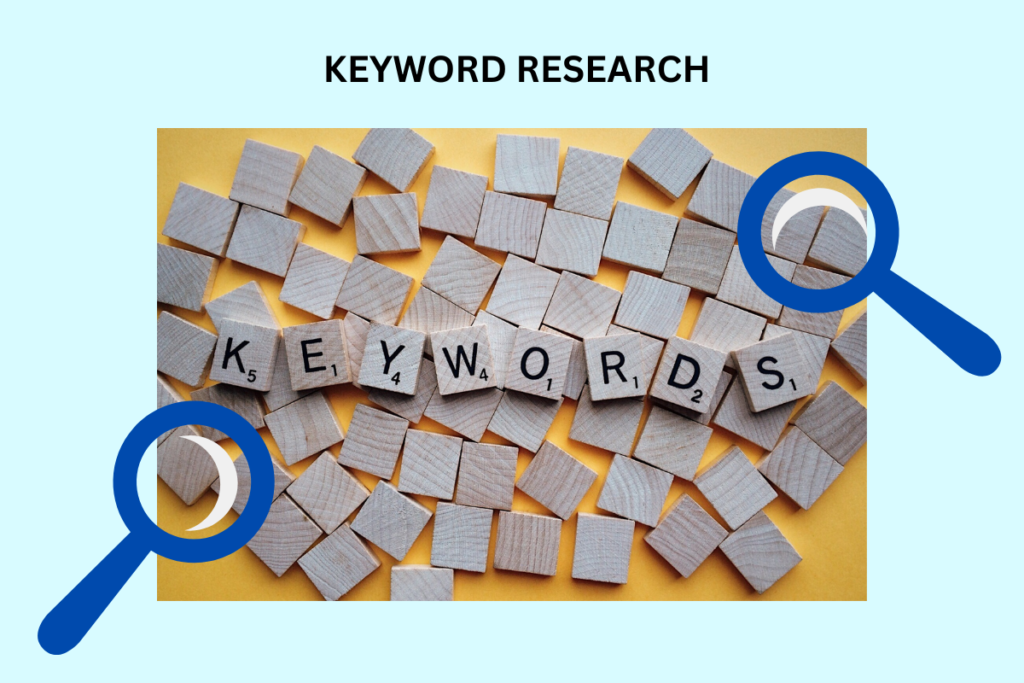
Surely, you can write articles in a carefree mode, without bounding yourself to specific keywords. But this won’t help rank your articles in organic search results. Writing articles based on focused keywords is one of the cornerstones of a solid on-page SEO strategy.
Therefore, always make sure that you write articles after doing research for keywords that are relevant and carry good search volume. And, if your objective is to monetise your blog, make sure that the keywords are profitable with good search volume.
2. Have you done enough internal linking?
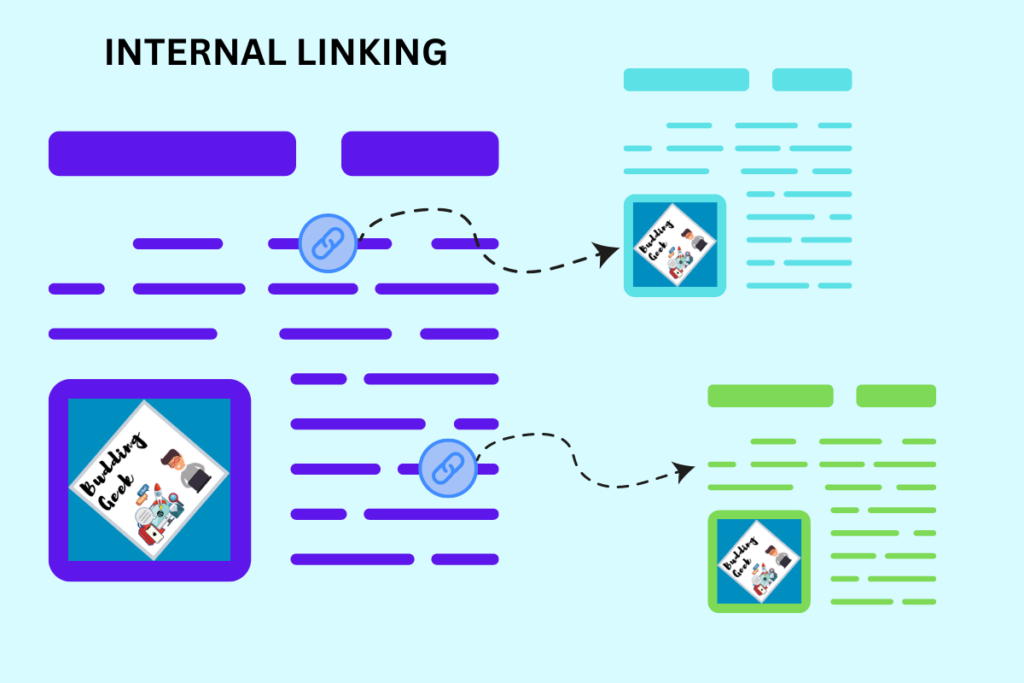
Internal linking not only helps your readers navigate to helpful pages on your blog, but it also helps search engines like Google understand the architecture of your website. This helps Google discover, crawl, and index more pages on your website.
So, the next time you are about to hit the publish button on that blog post, make sure that you’ve utilized all opportunities to link to relevant interval pages on your website.
3. Are you using keywords optimally, at the right places?
Sure, keyword research is important, but using those keywords at the right locations in your article is equally important for a solid on-page SEO strategy.
Make sure you use keywords or their variations in your Title tag, URL slug, sub-headings, and also consider distributing them optimally inside your blog article. While doing so, ensure that you keep user experience ahead of optimization, as over optimization may feel robotic and destroy the user experience.
4. Are images optimized with proper file name and Alt-text description?
Don’t ignore the images in your post. If properly optimized, they can draw a substantial amount of organic traffic via Google images.
- Before uploading image files, ensure that they are renamed with appropriate descriptive keywords. For example, if you are going to upload an image of a Dell Laptop which is blue in color, make sure that the name of the image file is properly renamed as – Blue_Dell_Laptop.jpg
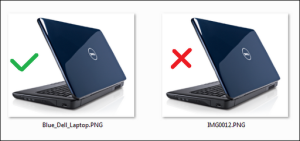
- After uploading, make sure that every image has a descriptive alt image text and description. This not only helps search engines to better understand your images, but also helps to enhance the user experience as this ‘alt image text’ is displayed whenever an image for some reason or the other doesn’t load properly on web browsers.
5. Does URL slug look neat and optimized?
URL slug for a blog post is that portion of a link that follows your domain name. For example, if you look carefully in the address bar of your browser, the URL slug for this post is ‘check-list-for-optimizing-articles’
Make sure that your URL slug is descriptive. Don’t miss the opportunity to add a few focus keywords if you can, without making it look weird.
Optimization of articles from readers’ point of view:
Optimization of your articles from SEO point of view helps your articles rank well on Google, while optimization from readers’ point of view helps enhance the user experience. It ends up leaving your readers happy and contented after reading your posts.
1. A compelling introduction
Always make sure to begin your article with a compelling and engaging introduction. Such openings captivate your readers and help maintain their interest in your article right from the beginning. It essentially sets the overall tone of your article and helps you retain the attention of your readers.
2. Keep your paragraphs short and concise
Short and concise paragraphs are not only easy on the eyes, but are also easier to comprehend. As a general thumb rule, consider using not more than 100 words in a paragraph. Anything more than that should be split or broken down into smaller paragraphs.
3. Include images or other visual aids to help illustrate your points
Before you hit the publish button, just check whether there is a scope for adding images / videos / other visual aids to help make your post more resourceful and engaging for your readers. Since the human mind processes visual media far better than plain text, it makes sense to consider using images and videos wherever possible in your blog post.
4. Use a conversational tone
A conversational or informal tone helps you establish a direct one-to-one connection with your readers. Such a tone is not only friendly, but also easier to understand. Your readers feel as if you are directly communicating with them. They feel connected and pay attention to what you write in your blog post.
Kristen has explained how to write in a conversational tone very well in her blog post at WordStream.
5. Avoid jargon and technical terms
Not everyone who is reading your blog post is technically sound. Therefore, avoid using any technical terms or jargon for the sake of your readers. Sure, you may be tempted to use such terms to sound impressive, but tell me what’s the use if it can’t benefit your readers?
6. Use bullet points and numbering
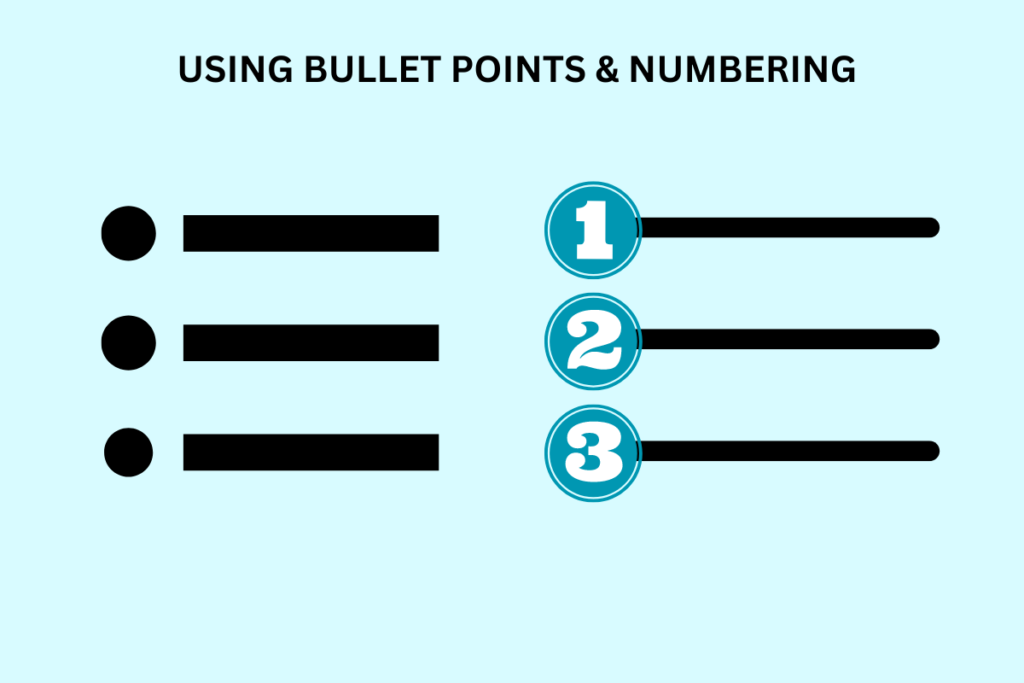
Visitors, especially those using search engines, are usually too short on time as well as patience. Within the first 5 to 10 seconds, they decide whether to continue reading or skip back. So, it’s very important for you to keep them engaged with your content. A post full of plain and boring series of paragraphs is most likely to repel the visitors away. On the other hand, a long post which is broken down into meaningful points is more likely to compel the visitors to continue reading more and more.
A well-structured post, making good use of heading tags not only impresses the people visiting the post but also catches the attention of search engines. Ideally, this should be the order of preference of using various heading tags in a post:
<h1> tag – Only for Post Title
<h2> tag – Preferably for Main Headings &
<h3> tag – Preferably for Sub Headings
8. Proofread your article for all spelling and grammatical errors
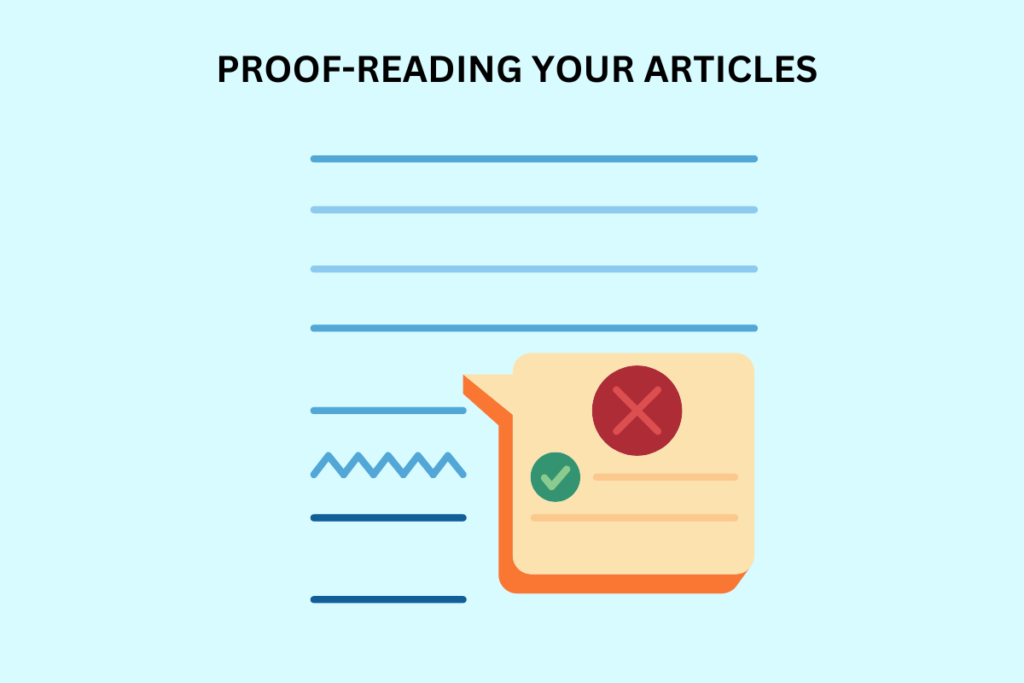
Mistakes do happen! But when your article contains a considerable number of spelling and grammatical errors, then it can leave a large portion of your readers discontented.
My advice is — Make it a habit to process your articles through Microsoft Word at least once before hitting the publish button. And if you’re feeling particularly ambitious, why not try out various proofreading tools like Grammarly or Microsoft Editor? These handy helpers can make a world of difference in the quality of your writing.
9. Is the title eye catchy?
An attractive and engaging title is what sets your post apart from several other similar posts on the Internet. While including all the important keywords, try to create a title capable of attracting visitors to your post. I know this task is tricky and time consuming. But eventually it’s worth your time and efforts.
10. Are you linking to at-least some of your previous articles ?
Contextual interlinking to previous articles is very important, not only from the SEO point of view but also from the point of view of directing the visitors to your previous blog posts. Before publishing, analyze the article deeply and look for any possibility of contextually linking to some of your previously published posts.
You should now confidently go ahead and click the publish button. All the best 😉
How do you optimize your blog posts?
Are you also a blogger like me? If so, I would like you to leave a comment below to share your tips and approach towards optimizing your blog posts.
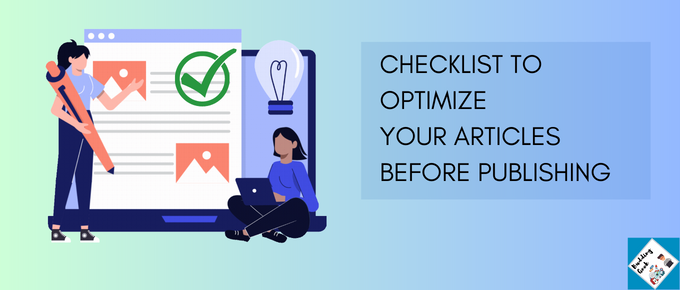

I recently just wrote my first blog post, it hasn’t been published yet for it still needs to be approved. Being fairly new to this whole writing blogs world, this article was a great help. Now I know to keep a checklist before I turn in my product, thank you!
All the best, Sasha!