TV shows and Movie streaming apps such as Netflix have become an integral part of keeping the entertainment mode on. I must appreciate that today Netflix has such a vast collection of entertainment content that it can match any mood – romantic, action, adventure, horror, science fiction – you name it! For some people, the addiction is so high that they can watch the entire episodes/seasons in one go. But then there must be a limit to this screen addiction. Right? So, if you think you have had enough of Netflix or that its addiction is spoiling your productivity – it’s time to delete your Netflix account for the good. In this post today, I will share how to delete a Netflix account easily in 2022. So, for whatever wonderful reasons you might have decided to quit your Netflix account, in this guide you will appreciate how quickly and easily this can be done.
Benefits of deleting a Netflix account
I am not against Netflix. It’s a good movie streaming app that has revolutionized the way the current generation consumes entertainment. However, there has to be some restraint.

Too much of a compulsive desire to keep watching endless TV seasons, episodes and movies on Netflix can seriously hamper your personal and social life. It’s awesome if you’ve decided to delete your Netflix account for these reasons. Here are some additional benefits of deleting a Netflix account and quitting it forever for the good:
- You will save time and money. Though a Netflix subscription is not very expensive, but then why even waste that money to breed your addiction?
- Better productivity at work – A calm mind can be a lot more productive than a mind pre-occupied with anxious/agitated movie scenes.
- Your psychological health will drastically improve. A majority of TV shows and movies on Netflix are full of violence, blood-shed, strong language and obscene actions. Surely, watching such movies might seem a cool way to chill, relax and forget about your real life for a few hours. But what about its psychological and behavioral damage? Don’t feed yourself such negativity and bereft your mind of the peace it deserves!
- Once you quit this compulsive desire for sense gratification, your social and real-life connections will improve drastically.
- An addiction to distraction is the death of your productivity and creative production. Delete your Netflix account to escape all these negativities in your life.
Should you delete a Netflix profile OR a Netflix account?
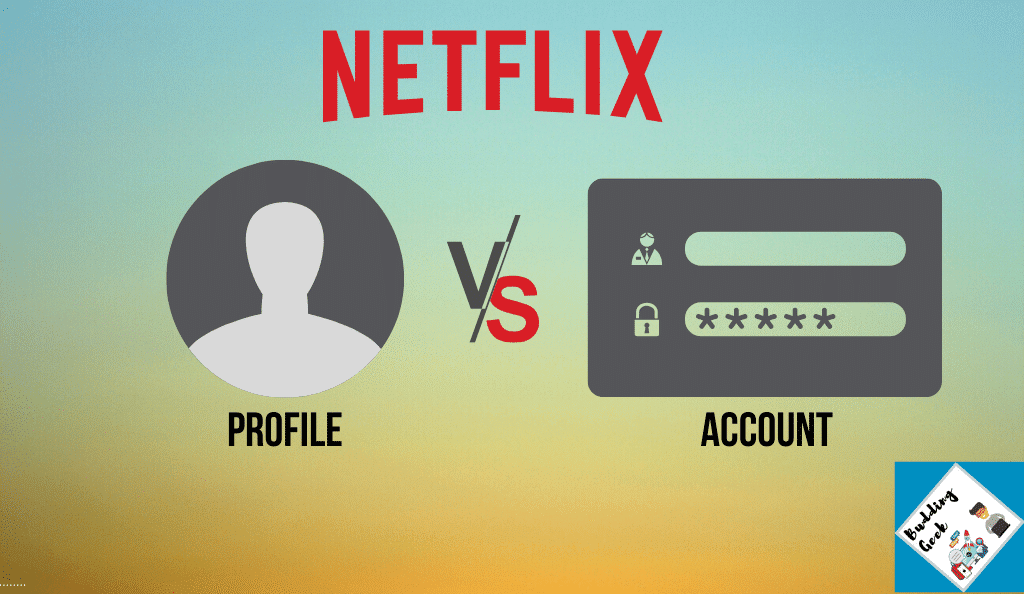
Many people confuse a Netflix profile with a Netflix account. For social media websites such as Facebook and Twitter, when you delete a profile or an account, it means the same. However, deleting a profile on Netflix differs from deleting an account.
Here is how deleting a Netflix profile is different from deleting a Netflix account
A profile allows you to personalize your experience with Netflix. You create it to build your own preferred list of movies and TV shows, add reviews, language preferences and pretty much everything that allows you to enjoy a personalized experience. Netflix allows you to create up to 5 profiles with a single account. You can delete all the profiles on Netflix except the main profile. The main profile is the one you created initially when you first signed up for a Netflix membership. To delete your main profile, you have to delete your account on Netflix.
A Netflix account is your gateway to access Netflix, including the profiles you’ve created. What does this mean? Simple! When you delete a Netflix profile, you only delete your personalized experience. But when you delete a Netflix account, it deletes everything that’s associated with your Netflix account ID, including your Netflix profiles as well.
Step-by-Step guide to delete a Netflix account permanently
Follow these steps to delete a Netflix account permanently:
Step 1: Cancel your membership
Visit the Netflix account cancellation page and cancel your membership. Cancellation comes into force at the end of your current billing cycle.
For example, if you signed up for a Netflix account on January 1st 2021, then your cancellation request will come into effect on 2nd February 2021, i.e. after expiry of your current billing cycle. Meanwhile, you can continue to enjoy Netflix.
If you do not remember your billing cycle, you can visit their billing details page.
Step 2: Don’t login and restart your membership for at-least 10 months
As per Netflix’s policy, accounts that remain cancelled for over 10 months are deleted automatically. So, your next task after cancelling your account is to leave it as it is. Do not login and restart your membership again.
For early account deletion
If you are decisive that you want to give up Netflix immediately, why wait for 10 months? For an early deletion of your Netflix account, you just have to send an email to privacy@netflix.com from the same email ID that you used to sign up for a Netflix account. In your email message, state that you have successfully placed cancellation request on so and so date, and now you want Netflix to delete your account as early as possible.
For inactive Netflix accounts
If you are a former Netflix member or someone who used his email id to sign up for an account but somehow did not start the membership, please send an email to privacy@netflix.com from your registered email address and request your Netflix account to be deleted.
And that’s how you can delete your Netflix account. Wasn’t that easy?
What Netflix doesn’t delete even after you have deleted your account?
As per its terms of use policy, there are a few things which Netflix keeps even after you have successfully deleted your account. These are:
- Your email address, which you used to sign up
- The device (mobile/tablet/PC) information associated with your account. For example, if I signed up for Netflix using my iPad Pro using an email id like myemail@gmail.com, Netflix will keep both the information stored in its system.
- Method of payment
As per the terms and use of Netflix, it keeps this information for lawful reasons and accounting purposes so that Netflix can match these details in case someone signs up again using the same email address, device or payment method. But it won’t ever use these details to contact you or even charge your payment method once you have deleted your account.
So, if you are deleting your Netflix account and hope that Netflix will again offer you a free trial when you sign up again using a new email address, think again! It has your device ID and payment method stored. This hack won’t work.
Was this helpful?
I hope that you will find this post helpful in guiding you to delete your Netflix account. If it is, then I would appreciate if you could share this post. Questions or feedback? Let’s connect by commenting below.


Hey. I’ve a query.
When my account deletes permanently after 10 months, and later on I want to use Netflix again, so then I can use the same I’d right??
Hi Nikki, Yes. Netflix retains a hash associated with your email address to validate your identity even after your account has been deleted after 10 months. They have mentioned it clearly in their data retention policies. So yes, you can use the same ID again if you would like to use Netflix again 🙂
Hi Abhishek. Thanks for sharing this information. Do the Netflix guys respond to the emails sent to privacy@netflix.com? I’ve just sent them an email requesting them to delete all my account data permanently. How can I confirm?
Great blog by the way! Love from ??
Regards,
Addison
Hi Addison, once you’ve sent the email from your Netflix login ID, it’s not necessary that they will reply back confirming the same. Rest assured, your Netflix account will be deleted as early as possible.
Hi Abhishek. Thanks for sharing this post. If after deleting my Netflix account, I login again before 10 months using the same credentials. Will Netflix automatically resume my membership as soon as I login again?
Hi Deepak. If you login again within 10 months after deleting your Netflix account, you will be prompted to click on ‘Restart Your Membership’. Once you click on this, your Netflix account will restart again. Your billing date will change to the date when you restart your membership. I hope this helps!
Hi Abhishek. Thanks for compiling this information in your blog post. Really helpful! BTW, there is one more benefit of deleting a Netflix account: Peace! ✌️
NICE POST!
THANK YOU FOR SHARING…
You are welcome 🙂
Thank you so much for putting it in such a simple way. I was confused between deleting a Netflix profile or an account, and after reading your article, I finally figured out that I need to delete my account.
Hi Abhishek. I agree that Netflix sometimes become a huge addiction. I spend hours watching so many shows, but then it also proves to be a great value addition to my kids as they get to learn so many new things and stuff watching shows like Disney and Ask the StoryBots. Everything has its own pros and cons, and so does Netflix. It all depends on how we make the best use of it. That’s my opinion.
Hi Adam, thanks for your comment. I agree with you that it all depends on how you make the best use of technology. However, this guide is useful for those who want to know how to delete their netflix account.