In today’s fast paced world, we often find ourselves overwhelmed with a lot of tasks. Be it your work assignments, projects, gym, diet plans, shopping lists, or even personal care habits. Do you often find yourself juggling among these everyday tasks? It’s time to organize your life and boost your productivity using some of the best to-do list mobile apps. In this post today, I will share the 10 best to-do list apps for iPhone to help you manage your time efficiently and boost your productivity. Don’t have an iPhone? Don’t worry. A majority of these apps are also available for the Android mobile OS.
Benefits of using to-do list apps on your iPhone:
Before I share the list of best to-do list apps for iPhone, I want to share some reasons – Why you must use to-do list apps on your mobile phone:
- Better organization – To-do list apps help you stay organized. You can easily organize your everyday tasks into different categories such as Work, Personal, Health, Finance, etc.
- Boosts your productivity – When you add your everyday tasks to your to-do list manager, it becomes easier to remember and manage your tasks.
- Eliminates procrastination – With repeated reminders for incomplete tasks, to-do list apps help to a great extent in eliminating the habit of procrastination. When you see that persistent red bubble notification for incomplete tasks, a feeling of remorse takes over. We are compelled to finish all the pending tasks within the due date and time.
10 Best to-do list apps for iPhone [Reviewed]
You will find many to-do list apps on the app store. But these are my hand-picked and personal favorites:
1. Any.Do
One of the most cleanest and polished to-do list app for iPhone is Any.do. Not only the eye candy, but this app also scores high on overall features and productivity.
The free version offers pretty much everything that you will need from a to-do list and planner app. Here are some of the striking features that I love the most about Any.do:
- Quickly add tasks
- Add date and time to tasks with natural language (for example: Buy groceries today at 8pm)
- Recurring tasks
- Reorganize your to-do list with simple drag and drop
- Share tasks and list with others – and work together!
- Sync across a variety of operating systems
- Integration with Siri
- Ability to organize your tasks with lists and labels
- Daily morning planner
- Supports widgets in iOS 14 and above
- Bubble icon notifications for pending tasks
The premium version includes more features like:
- Location based reminders (when you need to be reminded for something, somewhere)
- Color tags, labels, and themes
- WhatsApp based reminders
- Unlimited daily planner
I find Any.do a very attractive, yet productive app that helps me easily organize my days, weeks, and months in advance.
2. Microsoft To-Do
Another good to-do list app for iPhone is Microsoft To-do. Since this app is developed by Microsoft, it will require your Outlook email credentials to login and start using the app.
The interface of the app is not as user-friendly as that of Any.do, however, it offers almost all the necessary features that you would need in a basic to-do list app. Some of these features are:
- Add tasks with due date, time, and reminders
- Organize tasks across your customized lists and groups
- Automatically add flagged emails to your to-do list
- Add recurring tasks
- Personalize your list with custom background photos and colors.
- Bubble icon notifications for pending tasks
- Supports widgets in iOS 14 and above
- With apps supporting majority of OS, your to-do list and planner syncs seamlessly
3. Todoist
Todoist is another very popular to-do list app for iPhone. For teams, it’s a very good app to plan, organize and collaborate together towards a common goal.
Following are some good features provided by Todoist that make it worth adding to this list:
- Quickly add tasks to your to-do list
- Kanban style boards – to help you visualize the progress and collaborate together towards achievement of common goals
- Add tasks using natural language (for example: Call Sarah today at 5pm)
- Sub-tasks
- List view
- Priority levels
- Recurring tasks with due date and reminders
- Boost your productivity with Todoist templates – there is a ready to use template for many useful projects such as book writing, blog posts, podcast planning and content calendar.
- Integration with Siri
- Supports widgets for iOS 14 and above.
4. Apple Reminders
The native to-do list and planner app that comes with your iPhone is also worth including in this list. I started using it only after it got a facelift following the iOS 14 update.
The Apple Reminders app is pretty basic, but does most of the work that you would expect from a to-do list manager.
Let’s have a look at the top notch features:
- Smart lists – Today, Scheduled, All, Flagged, and Assigned to Me
- Create your own personalized lists
- Personalize your to-do list with emoticons
- Sub-tasks – to help you add more details to your primary tasks
- Quick toolbar – to help you add alerts on set dates and times, locations, or add a flag or attachment to your reminder
- Recurring reminders – daily, weekly, monthly, and yearly
- Collaborate – Everyone you grant access to the shared list will be able to add, edit or mark it complete
- Integrates with Siri
- Supports widgets for iOS 14 and above
5. Google Tasks
Google Tasks is a very basic to-do list manager. I included it in my list because it has been developed by Google, a trusted brand name.
This is how it works:
You quickly add your desired task, add due date and time in case you wish to be reminded. You can also add details and sub tasks to your primary tasks. Google tasks also allow you to add your own lists for better management of your daily tasks. That’s it. Nothing more fancy here 🙂
6. Tappsk
Tappsk is not only an excellent to-do list manager, but also a habit tracker. Its iOS app has a very beautiful user-interface. I would say that it’s even better to look at when compared with Any.do!
I loved using these features on Tappsk:
- Integrated calendar to manage your tasks date, week, and month-wise!
- An inbuilt habit tracker – Build good habits like workout, yoga, housekeeping, and gardening. If you are on medications, you can also use it as a pill reminder app.
- Use your voice to add new tasks and habits
- Create recurring tasks
- Personalized lists
- Priority levels
Tappsk Premium (one-time purchase of $30) comes with the following additional features:
- iCloud sync
- Unlimited reminders – task push notifications
- Sync with Apple Calendar
- Unlimited habits
- Recurring events
7. TickTick
Another to-do list app that’s worth trying on your iPhone is TickTick. What I found unique about using TickTick is that the app is quite light and quick. Also, the user-interface is very neat and straight-forward.
I loved using the following features of TickTick to-do list manager on my iPhone:
- Add tasks with due date and time using natural language (for example: buy coffee today at 5pm, yoga every mon/tue/wed)
- Don’t feel like typing? Add tasks using your own voice
- Personalize your to-do list and tasks using emojis (for example: Pick dad from airport ✈️, buy ?, etc)
- Smart lists and tags
- Habit tracker
- Countdown mode
- Personalize your app with colorful themes and backgrounds
- Import your to-do list and tasks from Apple Reminders and Todoist
- Integration with Siri, Google Assistant and Amazon Alexa
- Build your focus with a countdown timer
- Widget support for iOS 14 and above
8. Google Keep
For the last 2 years, I have been using Google Keep as a simple note taking app. But it struck me recently that it can be also be used as a to-do list manager. A good note-taking app with abilities to manage your to-do list – Cool! However, there is one drawback – You can’t set reminders or add date and time for individual to-do list items. You can only use Google Keep as a basic app to note down your to-do list.
This is how you can use Google Keep as a to-do list manager:
- Launch Google Keep and tap on that round shaped (+) button.
- Now tap on the rectangular shaped (+) button, on the bottom left side of your screen
- Select ‘Tick boxes’
- That’s it. Now give your list a heading and start adding list items
- You can also add labels and invite someone to collaborate together on the list
9. Sorted
Sorted unifies all your notes, tasks and calendar events in one common timeline for enhanced focus and productivity. They introduce themselves as one place to hyper schedule your entire day for more focus and clarity. Here are some of the interesting features from their iPhone app:
- Auto scheduling
- Reorganize – split large projects into smaller sub-tasks
- Attach photos and files to your tasks
- Gestures (such as pinch out to add new tasks and increasing/decreasing due time of all tasks at once in one swipe)
- Personalized lists and tags
- Recurring tasks/events
- Integration with the default iOS calendar app
- Widgets for iOS 14 and above
I liked the productivity concept behind Sorted app. Scheduling your day by putting all events, tasks, reminders, and notes at one place is definitely smarter than scrambling over from one app to another.
10. MinimaList
As its name suggests, MinimaList is a very simple to-do list app for iPhone. If you are overwhelmed by so many fancy features provided by the other task manager apps, you may want to give MinimaList app a try!
Here is how it works:
- Swipe down to add a new task
- Tap the small clock icon, on the lower right-hand side above your keyboard
- Set the due date and time for your tasks. You can even set recurring tasks by selecting – daily, weekly, or monthly.
- Swipe left across the task to edit/delete, and swipe right across to mark it as complete.
If you upgrade to MinimaList Premium (available at a very cheap price compared to other apps), the following additional features will be unlocked:
- Sync list across devices
- Location based reminders
- Collaborate on your list with others
- Multiple lists
- FaceID lock
- Custom theme, fonts, ringtone
- Add tasks using your voice
- Task priority
- Auto-snooze
What’s more? With support for widgets on your iPhone home-screen, MinimaList is no more minimal – it’s complete 🙂
What to-do list apps do you use on your iPhone?
I just shared my best hand-picked apps for iPhone to help you manage and schedule your day with productivity. How many of these apps do you use on your iPhone? Please share.
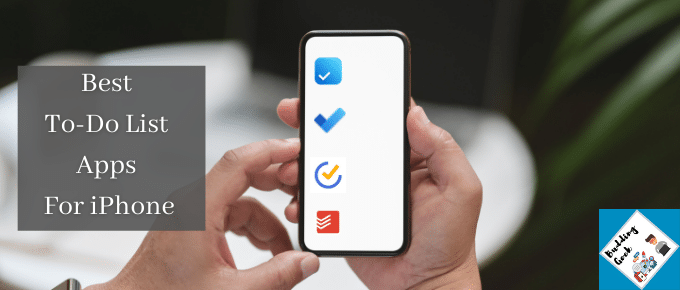
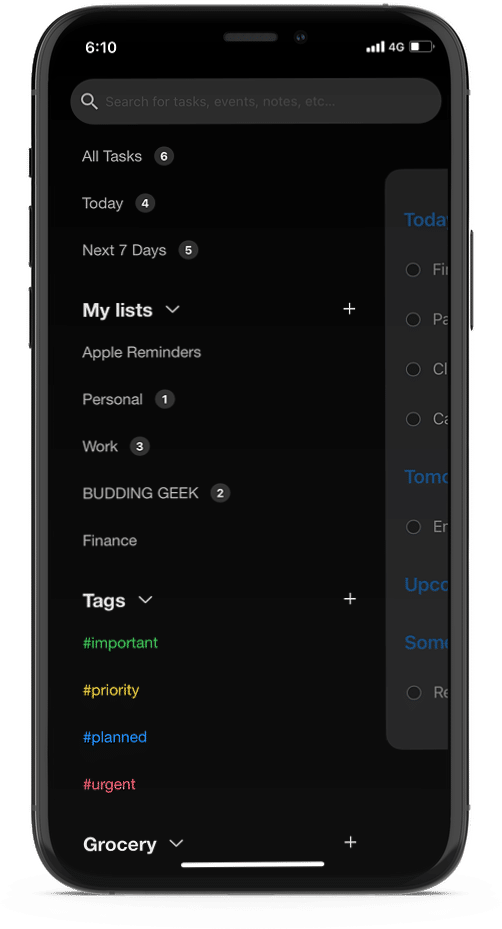

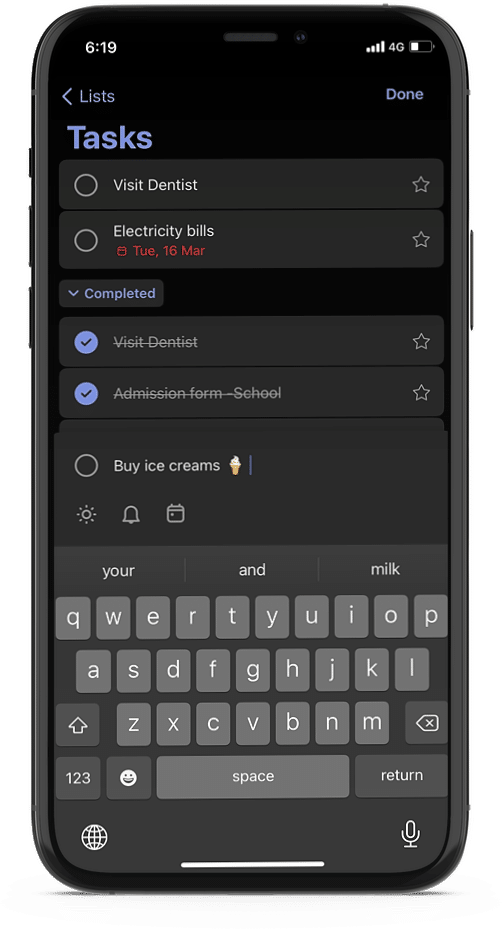



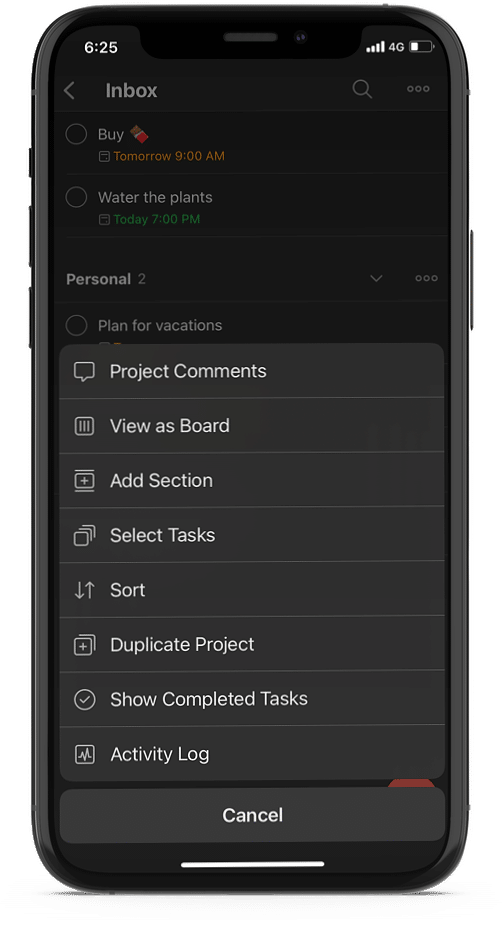
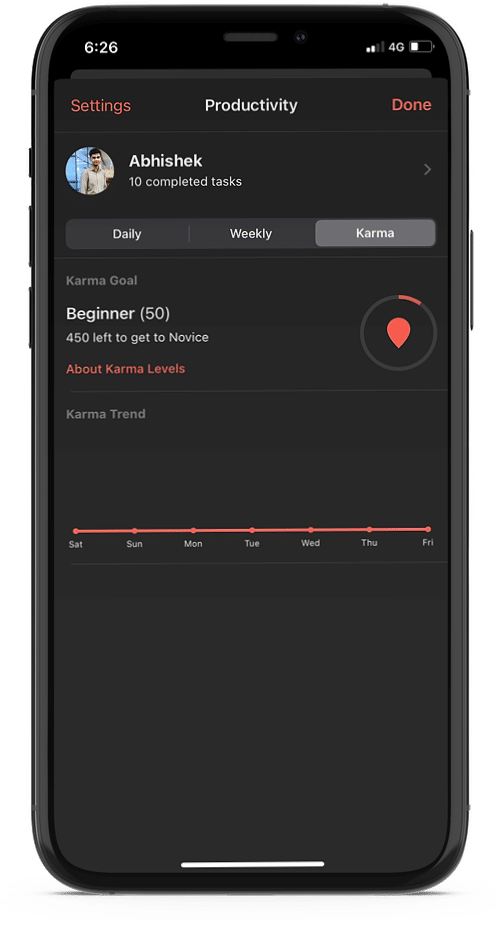
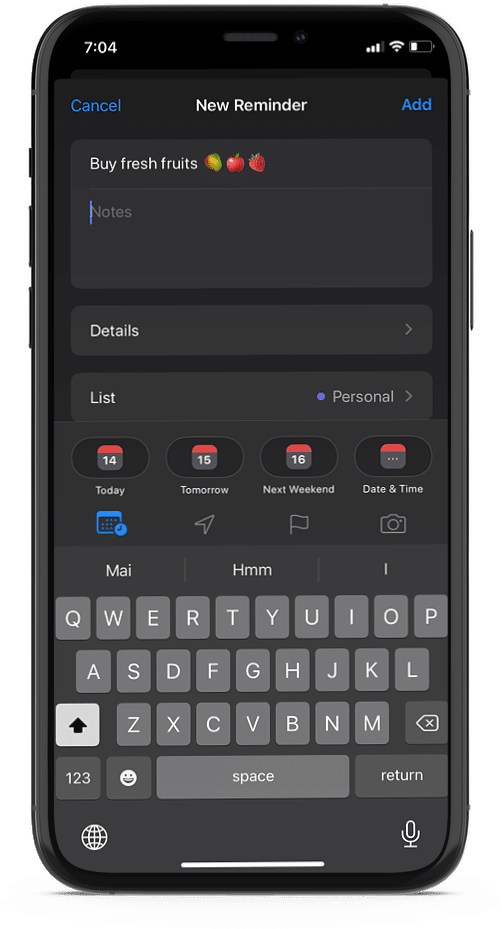

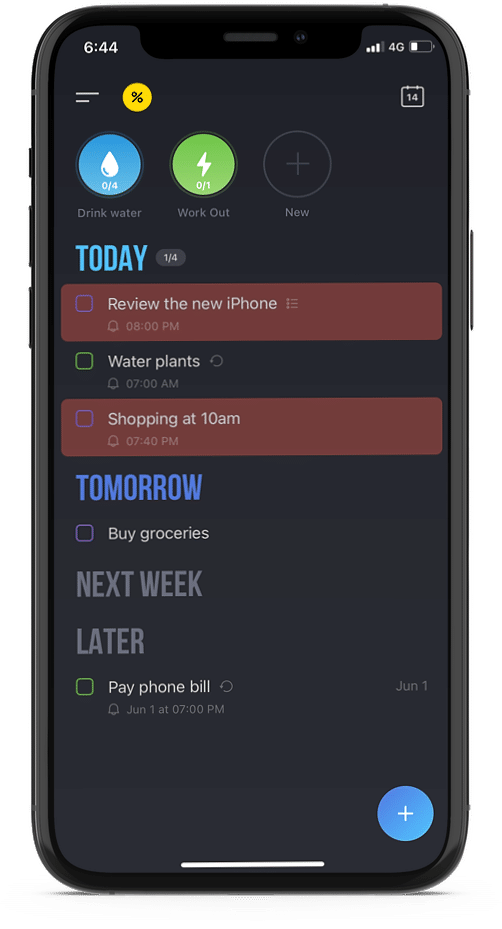
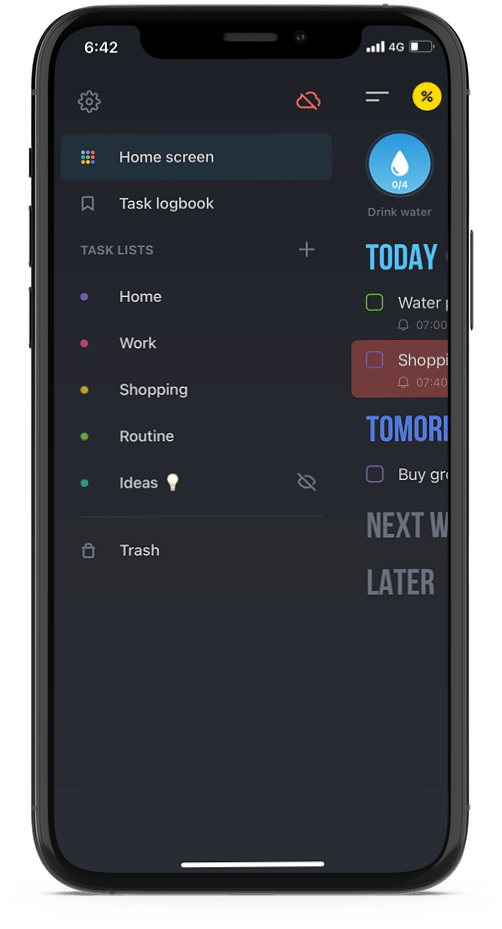
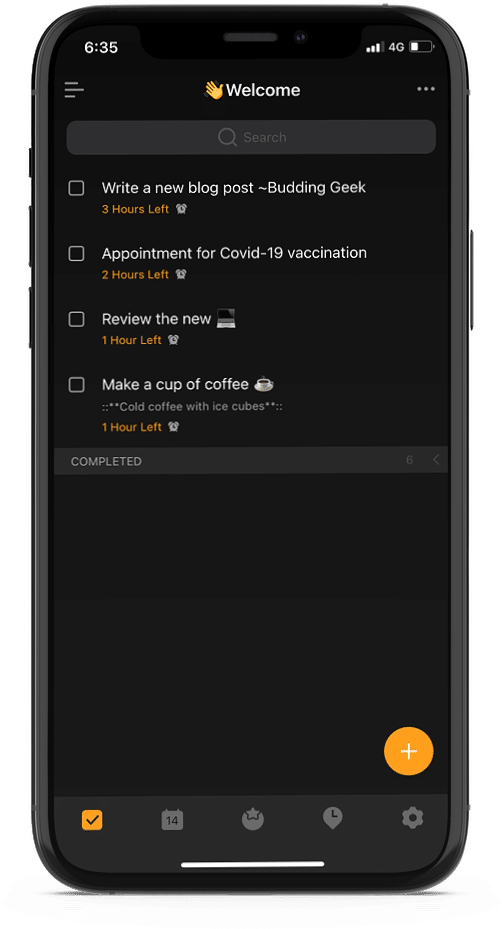

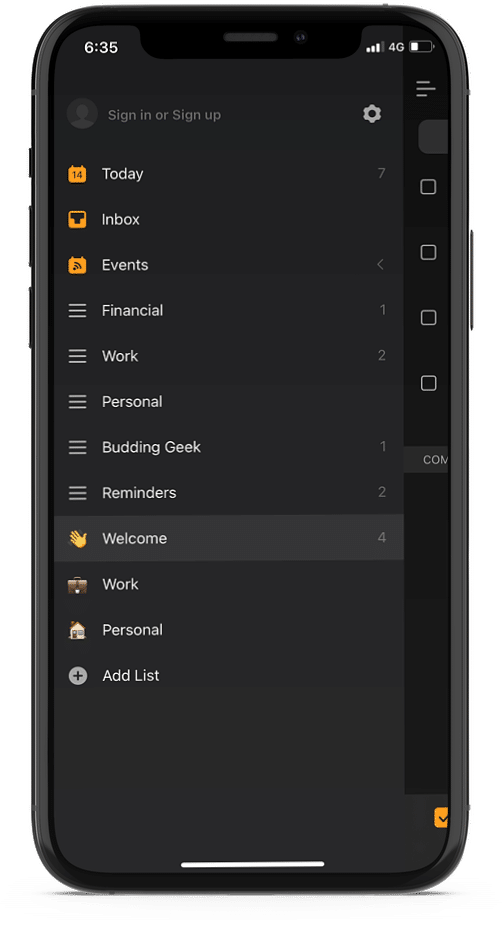
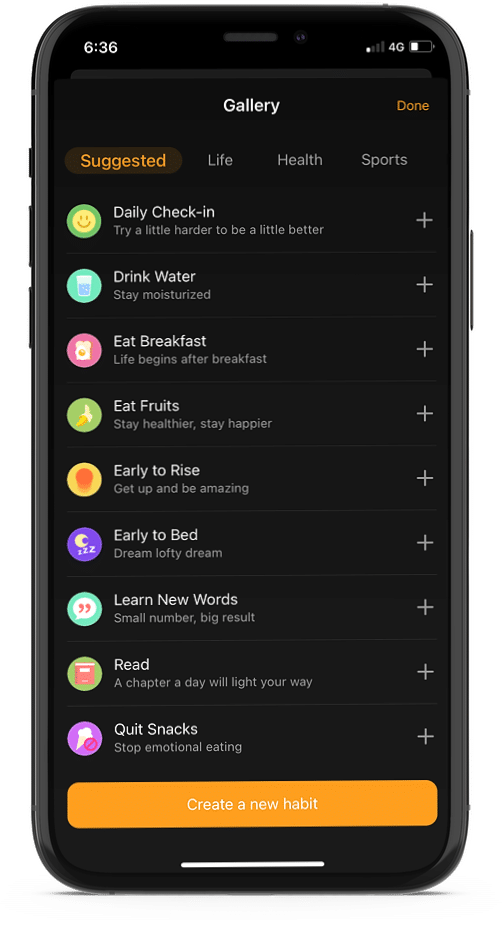



Nice list of apps, Abhishek.
I have been using the Apple Notes app as a to-do list manager on my iPhone. I wish Apple could have provided options for adding reminders as well.
Cool article, Abhi.
I’ve only tried Todoist on my iPad. The board templates are so handy especially when I’m working on a project with my teammates.
Long live Todoist ?
That’s great, Kiara 🙂
Great post, Abhishek.
My favorite is the native Apple Reminders app. It’s light, quick, and has most of the useful features.
Thanks for commenting, Gavin. Apple Reminders has become a lot useful, especially after the iOS 14 update.
Hi Abhishek. Every app that you have reviewed in this post looks promising.
Tried Tappsk today after reading you review – ⭐️⭐️⭐️⭐️⭐️ for the UI and features.
Sure 🙂
Have been using Any.do pro version since last five years on my iPhone. No complaints so far. Does the job perfectly.
Their WhatsApp integration is useless. No point in getting dual reminders for the same task.
Any.do is evergreen. I hope the developers keep pushing new and useful features on a regular basis.