Proper testing is a critical part of the software development lifecycle. It is one of the most important factors contributing to creating high-quality products. But there is a debate as to which method is more effective at detecting defects: Test Automation or Manual Testing? Both forms of testing have their advantages and disadvantages, and the choice of which one to use depends on the particular project and its goals. In this article, we will explore the differences between Test Automation Vs Manual Testing and discuss which is better for detecting software defects.
We will look at the pros and cons of each approach and the factors to consider when making a decision. In the end, it is up to the individual to decide which approach is best for them and their projects.
Before we debate on which testing strategy is better, let’s discuss the basics first…
What is Test Automation?

Test Automation is the process of creating a software program that automates one or more parts of the testing process. The purpose of test automation is to create a consistent and repeatable process that can be run by a computer program instead of a human. Test automation is commonly used when a project has a high volume of similar tests to execute.
Benefits of Test Automation
- It can test a large amount of software in a short amount of time.
- Helps automate the testing process and makes it more efficient.
- It can be used to create tests that are impossible to manually test.
Disadvantages of Test Automation
- It can be expensive to develop automated tests, and it can have a high maintenance cost.
- To create the test automation program, a programmer may have to learn how to create test automation code. This may take some time depending on how familiar a person is with programming.
What is Manual Testing?
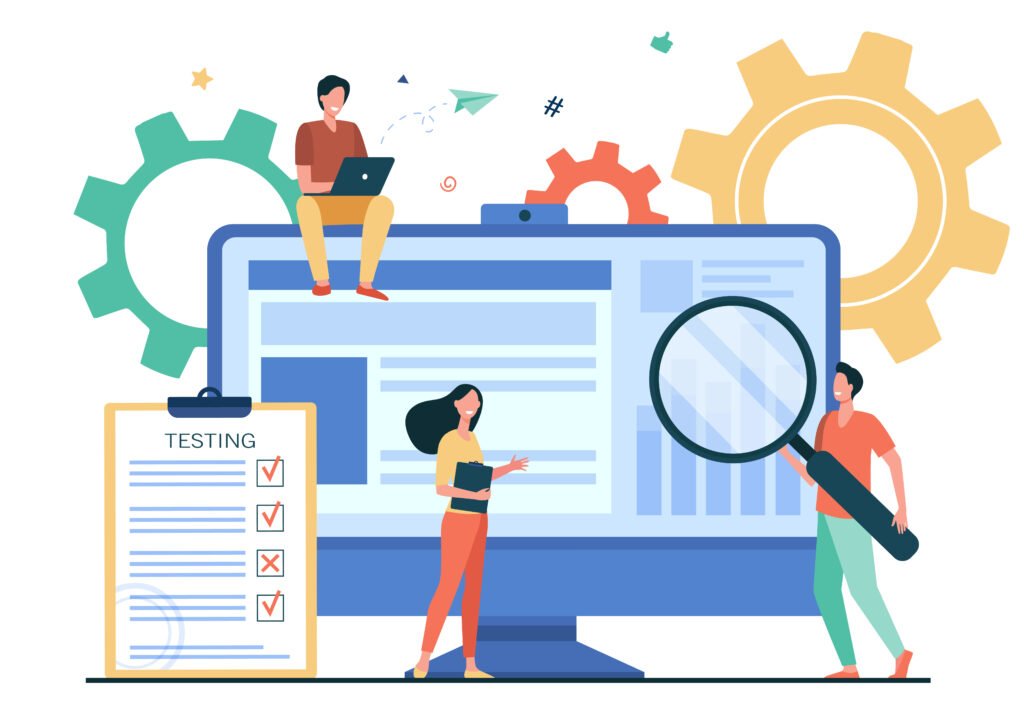
Manual Testing is the process of manually executing a test case to confirm that a software program has not introduced new bugs or defects. It is a hands-on approach to testing where a tester manually runs the program and looks for defects. Manual testing can be done on automated software as well, but the results would be different from what the test automation would show.
This form of testing is done to find defects that a computer program would not be able to detect because it is not analyzing the program in the same way a human would. This form of testing can be used at any point in the software development lifecycle. Since it is not an automated process, it can be used to test any part of the software at any time.
Benefits and disadvantages of Manual Testing
The benefit of manual testing is that it can help notice nuances that automated testing would not be able to detect.
While the disadvantages of manual testing are that it can be more time-consuming than automated testing and it can only be done after the software has been built.
What Test Cases Should You Ideally Automate?
Automated tests are run by a software application or a tool, and they can be a great way to save time and improve the efficiency of your testing process. This gives you the chance to test the process from the beginning to the end. An example of testing from starting point to the finish line is best understood by knowing what end-to-end testing is and how it will help to build better, more reliable software applications.
End-to-end testing is designed to simulate user actions as they would occur in a real environment. This type of testing verifies functionality and performance within every layer, including APIs, UI, and databases.
This can be carried out both manually and through automated testing tools. Automated testing can save time and resources compared to manually recreating the same scenarios multiple times. It also provides a more comprehensive set of test results than manual tests because it can test much larger sets of data in a shorter amount of time.
But how do you know what kind of test cases you should automate? Here are some hints to help to put you in the right direction:
1.) Repetitive tests that run for multiple builds.
Repetitive tests that run for multiple builds are a great candidate for automation. They don’t require human interaction. So, they can be run multiple times without requiring changes or updates to the codebase. These tests are called regression tests. That’s because they ensure that nothing has broken in the new build.
2.) Tests that cause human error.
Tests that cause human errors are also suitable candidates for automation. These tests can be tedious and repetitive. So, they require someone to sit at a computer. They’ll click through multiple screens or enter data into fields. Automating these tests will save you time and money. This ensures that the correct information is entered correctly into the system.
3.) Tests that require multiple data sets.
Another excellent candidate for automation is a test that requires multiple data sets. This test relies on multiple browsers, operating systems, or devices to run correctly. Automating these tests will ensure you can run them consistently and accurately. You won’t worry about human error or missing configuration settings.
4.) Frequently used functionality that introduces high-risk conditions.
A test that frequently introduces high-risk conditions is a good candidate for automation. These tests might involve creating new accounts, deleting data, or changing settings. Automating these tests will help avoid accidental data losses. It’ll ensure your users are safe from harm.
5.) Tests that are impossible to perform manually.
An excellent example of a test that is impossible to perform manually is an automated load test. Load tests can be time-consuming and labor-intensive. This makes them a good candidate for automation. They also considerably impact the overall software quality. That’s because they simulate real user scenarios.
6.) Tests that run on several hardware or software platforms and configurations.
Automated testing reduces the time to test software on multiple hardware and configurations. Many tests require the creation of test environments. These must be identical or similar to production environments. Automating these tests will help save time and money. It ensures that each configuration has been tested.
What Test Cases Should You Do Manually?
Many testers see manual testing as outdated and irrelevant. But manual testing still has its place in the software development process. So, it’s essential to know when to use it.
1.) Black Box Testing
Black box testing is the most common type of software testing. It’s used in nearly every stage of the development process. Black box testing involves an outside perspective on a program or application. This means testers don’t have access to its source code. They don’t need any other internal system documentation.
2.) White Box Testing
White box testing tests the internal structure of a program or application. Testers use this type of testing to see how code operates. They also use it to know what it does under certain circumstances. It’s also used in the development process to ensure that software meets its requirements.
3.) Unit Testing
We can use Unit Testing to make sure that each piece of a program or application works properly. Developers must use this type of testing as they write code. It can help them find errors before they create software that doesn’t work correctly.
4.) System Testing
System testing is used to verify that a program or application will function when it’s put together. This testing also helps developers ensure that their code works with other software. This will avoid later compatibility issues.
5.) Integration Testing
Integration testing ensures that all the different components of a program work together. This type of testing can be essential for large programs with many parts. That’s because it can help developers find and fix errors before they get bigger.
6.) Acceptance Testing
In acceptance testing, users test the program to ensure that it meets their needs. This testing can benefit programs built for an organization’s daily operations. This is because it helps ensure they work properly in the real world.
Conclusion
Test automation and manual testing are both necessary parts of the software development lifecycle. They both play a critical role in creating high-quality software, and neither is better than the other. It comes down to the individual project and the goals of the project. Depending on the circumstances, one approach is better than the other. The important thing is to know when to use each testing method and when to use both.

