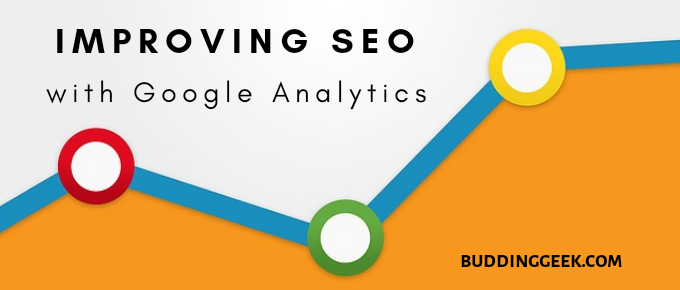One of the foundations of a successful online venture is quality traffic. And to achieve that result within your website, you have to do the work. There are tons of resources that can help you optimize your website for search engines. One of the most effective SEO tools is Google Analytics.
Data measures techniques. It confirms how effective your marketing strategies are. It also tells you how your visitors react with your website. Real data must be the one that informs your SEO strategy, not the other way around.
Google Analytics presents informative and real data that you can use to improve the organic traffic and ranking of your site. It helps you monitor your User Activity, which includes the number of guests who have visited your site at a definite time. It also provides information about users such as their demographic and general location. More than user information, Google Analytics also shows the speed of your site and the amount of social relevance it garners. All these data-sets can help you make the right decisions about your website & can potentially help improve your overall SEO strategy with Google Analytics, itself.
Although Google Analytics has taken out several valuable keyword data, it continues to be an effective tool for acquiring insights. These pieces of information help you supercharge your website for additional search traffic. With the massive data that Google Analytics delivers, understanding how to navigate its sophisticated platform is crucial to your success. Keep in mind, though, that overnight success isn’t a thing with this tool regardless of how impressive the insights are. It’ll take a while to achieve success, but the results will certainly be sustainable.
In this article, we’ll help you boost your organic traffic using tried-and-tested SEO hacks with Google Analytics.
Integrate Search Console with Google Analytics
Create a Google Search Console account for your website to see how it performs in a Google search. The data you’ll get from the Console, on its own, won’t be that detailed. To make it more comprehensive, integrate your account with Google Analytics. To do so:
- Login to your Google Analytics account.
- Choose the website you’d like to integrate with your Search Console account.
- Go to the taskbar on the left. Tap “Admin.”
- Go to the “Property” column. Choose “Property Settings.”
- Go to the “Search Console” column. Tap “Adjust Search Console.”
- Click “Edit.”
- Choose the site with “Search Console.” Save, and then click “OK.”

Image: Integrating Search Console with Google Analytics
Once the setup is done, you can figure out what part of your site your organic visitors are searching for. For more information about these parts, tap:
- Acquisition
- Console
- Queries
Whenever you want to access your reports, just go to the Search Control tab.
Keep Track of Referral Traffic for More Link Prospects
One of the signs that your SEO campaign is effective is when your site gets a lot of referral traffic. You can boost this type of traffic by promoting your site on other online networks like forums and blogs.
A good habit that you need to cultivate is to check your referral traffic report every day. This way, you can keep track of the avenues where your site is mentioned or linked back to. It’s also important to monitor your report daily so you can create more linking opportunities. To monitor your referral traffic report:
- Go to Google Analytics Report.
- Choose “Acquisition.”
- Tap “All Traffic.”
- Choose “Referrals.”
- Check the traffic for new online sources and networks.
- Copy the web address of the new sources and networks.
- Go to Google to find and verify each source.

Image: Referrals – Google Analytics
If Google can’t find the site or presents an error, try searching through the content title. You may also use keywords or key phrases. When you find the sites, check the content that links to your website. Make sure the content is accurate to avoid an adverse effect on your site.
Make the Most out of Custom Segments
Custom segments have always been an integral feature of Google Analytics. The segments enable you to study data by classification: funnel, market/demographic, or guests who completed specific goals on your site, to name a few.
You can tailor your segments from virtually any part of your site’s User Activity. The segments enable you to find out more about your guests and see how they engage with your website. An informative Google Analytics feature you can maximize through tailored segments is the Audience tab. To do so:
- Run “Audience.”
- Tap “Interests.”
- Choose “Overview.”
The Overview will present you with an extensive look at the following Interest reviews:
- Affinity Categories
- In-Market Segments
- Other Categories
To learn more:
- Tap the “Audience” tab.
- Go to “Demographics.”
- Check the data under “Age and Gender.”

Image: Age Demographics – Google Analytics
When you have these audience data, you can create a custom segment to monitor your audience:
- Go to “Return to the Audience.”
- Click “Overview.”
- View “All Sessions.”
To get a more detailed and accurate report, make sure to set a time frame for your Audience segment. A timetable of six months to a year is ideal to secure an excellent data compilation.
Keep an Eye on Mobile Traffic
Handheld devices are now more prevalent than desktops, so mobile traffic is an important element you must never take for granted. It’s now a common practice to monitor mobile traffic in its entirety.
To gain more advantage, use Google Analytics to keep track of the engagement levels of your site’s mobile guests. You can create a custom segment specifically for mobile engagement. To do so:
- Run Google Analytics.
- Go to the top side of the page and click “Add Segment.”
- Choose “System.”
- Tap the “Mobile and Tablet Traffic” tab.
- Choose between simple and advanced segment. If you’re unsure which one works for your site, click the help icon.
- Apply the filters for your mobile segment.
- Click “Save.”
When you have a Mobile Segment in your Google Analytics, you can:
- Have access to the number of mobile conversions on every page of your website.
- Track the bounce rate of visitors on handheld devices.
- Evaluate the metrics between desktop and mobile engagements.
Wrap Up
There are tons of ways to improve SEO with Google Analytics. But these are some of the most effective and proven strategies. Google Analytics changes from time to time. It’s important that you keep a close eye on it to maximize its features for your website.
And while there are a lot of SEO resources available, Google Analytics is still on top of the game, thanks to its valuable insights. With the aforementioned tips, you can correctly use the information you get from Google Analytics to supercharge your SEO efforts and improve your site’s organic traffic.
Do you have a Google Analytics trick that works well for your site? Share your experience below.
Guest Author Bio: Danielle Canstello is party of the content marketing team at Pyramid Analytics. They provide enterprise level analytics and business intelligence for government. In her spare time, she writes around the web to spread her knowledge of the marketing, business intelligence and analytics industries.